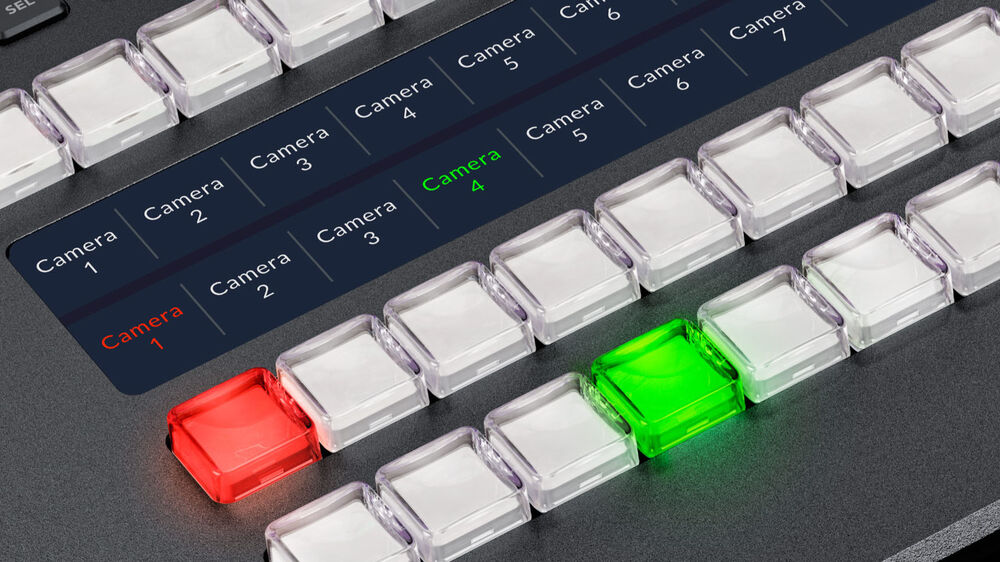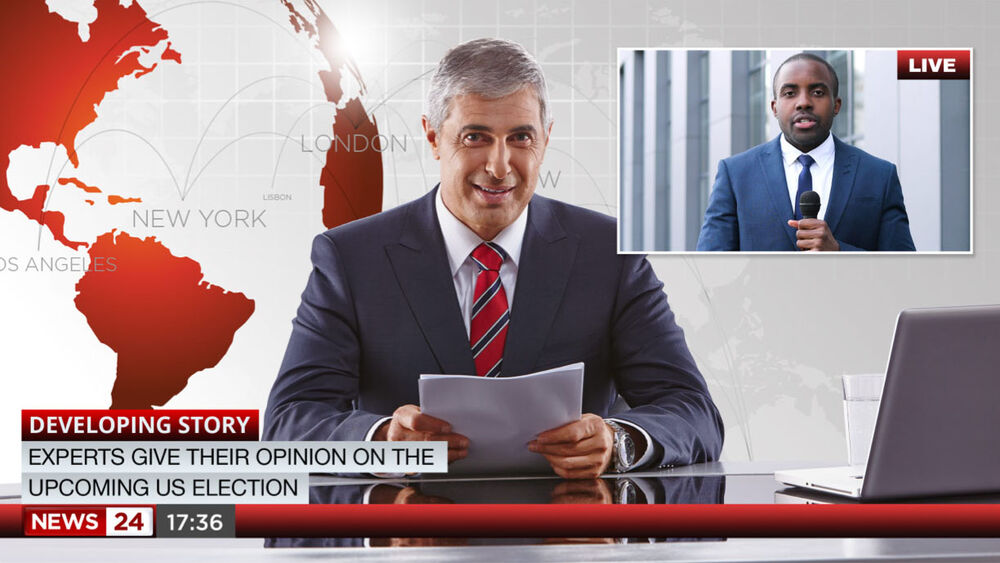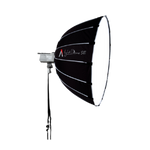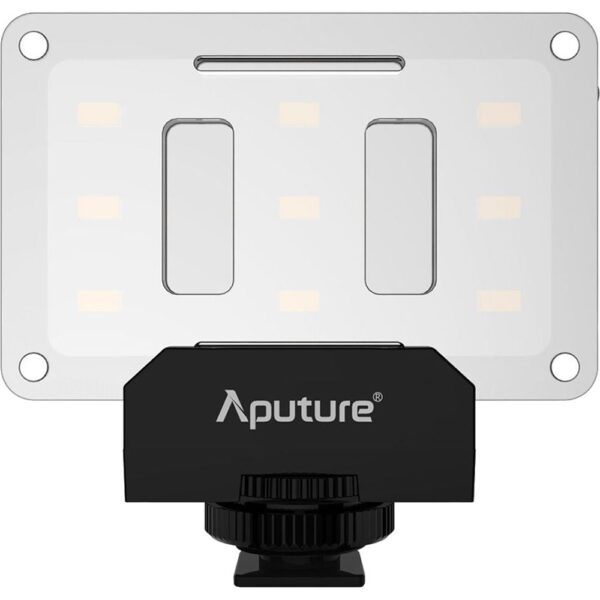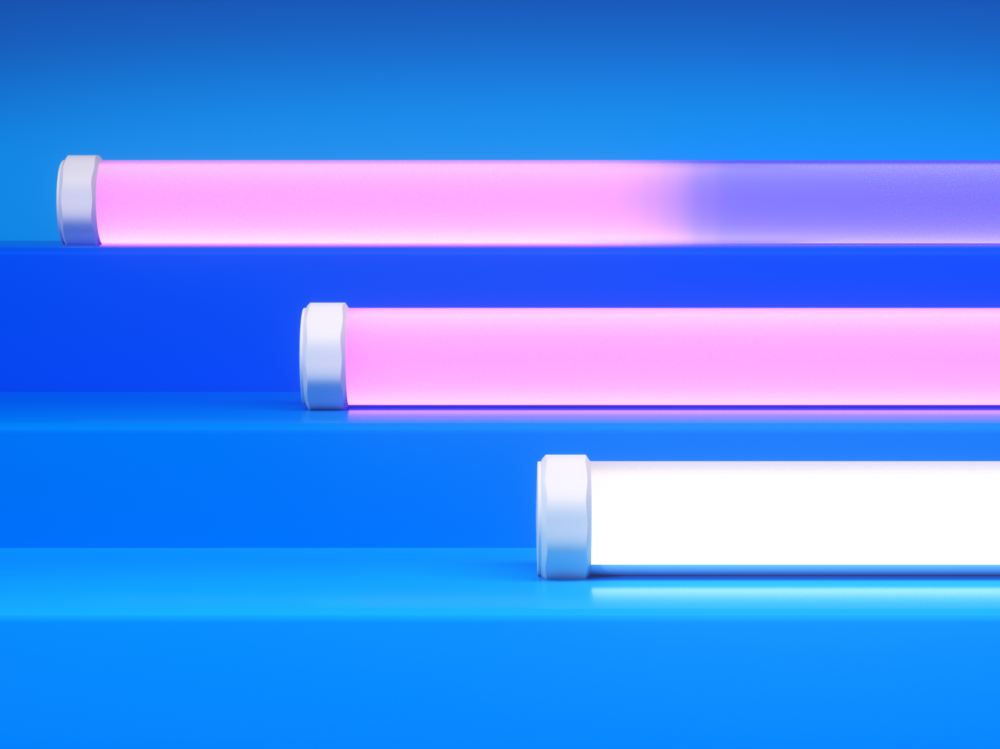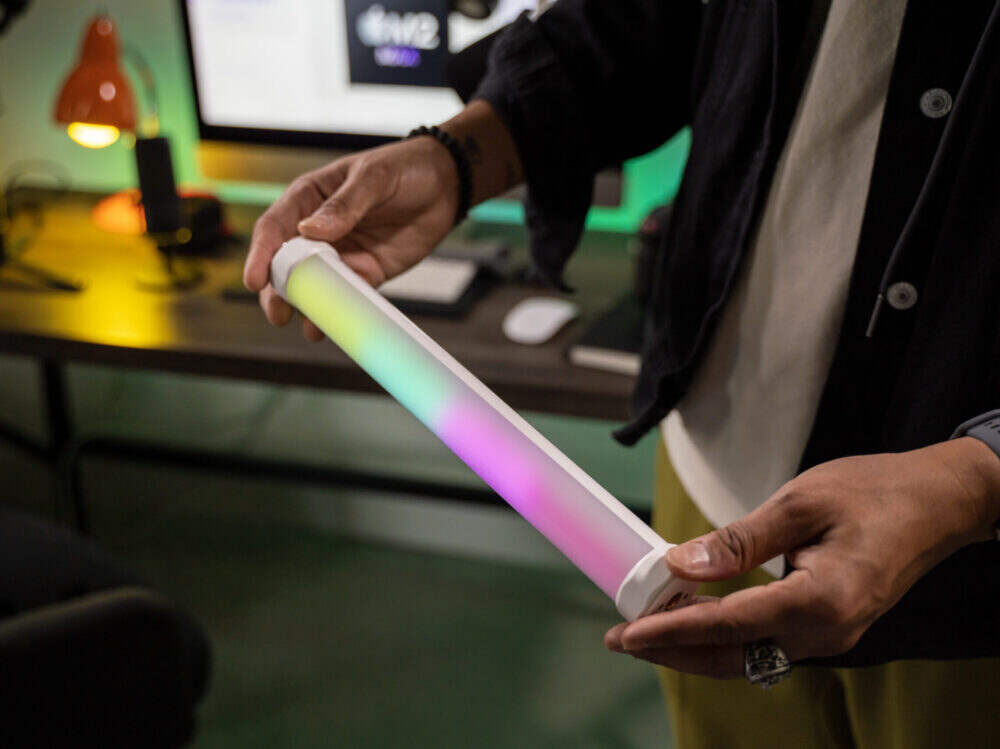| Content | Add an all-in-one live streaming switcher to your television studio, remote production, or live venue with the ATEM Television Studio HD8 from Blackmagic Design. This compact, redesigned live TV switcher is a great fit to any streaming production, providing eight 3G-SDI inputs that support up to 1080p60 video, built-in live streaming, USB webcam support, a 58-channel audio mixer, chroma keyers, DVE, transitions, media players, internal recording, and talkback support. The switcher is also compatible with the Blackmagic Cloud, so your program recordings can be available immediately from anywhere around the globe. The switcher features an all-new button layout, and it's made from polycarbonate material, so it's much lighter than its predecessor. It provides numerous enhancements to the layout with professional buttons, LCD label displays, and an easy-to-navigate button layout. You get an advanced broadcast-grade switcher, with built-in ATEM Advanced Chroma Keyers, Fairlight audio mixer, DVE, still store for graphics, and more. Most of the features can be operated from the front panel, or you can use the free ATEM Software Control on macOS or Windows to access even more features. The front panel includes buttons for selecting sources, triggering transitions, and setting up video effects. Plus, the buttons are the same high-end type used on expensive broadcast switchers. You also get a built-in T-bar for manual transition control. The front panel even has an innovative audio mixer-control area with live metering on a dedicated LCD. There are also buttons for recording and streaming control, plus live aux switching that lets you change aux outputs between all 8 cameras, program, preview, or the multiview. One of the benefits of ATEM Television Studio is the range of professional built-in video effects. The cut button ensures an instant cut when switching between sources. The T-bar fader can be used to transition video effects, or you can do the transition automatically by pressing the auto button. Auto uses the transition duration set in the system control. You can also select the type of effect you want, including mix, which does a smooth transition between sources, or dip which transitions via a third video source, such as a color generator. There is a wide range of SMPTE wipes included, plus DVE effects that slide or squeeze the image off screen when transitioning between video sources. ATEM Television Studio includes the same kind of transitions found on expensive broadcast switchers. This means the effects and transitions can be customized in many different ways, so they are surprisingly powerful. You'll never stop finding new ways of using them. That's because all transitions can be customized by adjusting parameters such as duration, border color, border width, position, and direction. You can even use the DVE with a wipe transition, where the DVE moves a graphic over the wipe edge. That's called a graphic wipe and it's often used in sports broadcasting. The preview transition button can be used to set up effects offline, which is great for eliminating mistakes. The built-in media pool stores broadcast-quality graphics and animations that can be played back using the built-in media players. Media players appear as independent sources, so you don't need to waste any of the SDI inputs for graphics. For highest quality, all media supports RGB colorspace with alpha channel, allowing transparency and layering. The media pool can hold 20 HD resolution stills. Motion graphics clips for animations and stingers can be up to 400 frames in 720HD and 200 frames in 1080HD. The ATEM Software Control allows you to upload and manage media. You can even prepare graphics in Adobe Photoshop and then download to the media pool using the free ATEM Photoshop plug-in. In addition to the DVE in the ATEM Television Studio, there is also a powerful SuperSource multi-layer processor. SuperSource gives you 4 extra DVE layers plus a background layer, all layered together as an additional input source. Any video input can be used as sources for each DVE, then it's all layered together over a media pool custom background or live video. SuperSource is perfect for doing multiple picture-in-picture displays with people being interviewed because you can set up the effect, so the viewer can see each person being interviewed, all within a stylish graphic. SuperSource is just like having a completely independent multi-layer VFX switcher built in. The ATEM Television Studio HD features 8 independent 3G-SDI inputs, with each input featuring its own dedicated standards converter. That means it's possible to convert any 1080HD or 720HD input source to the video standard of the switcher. That means you could have each switcher SDI input running a different television standard and all the inputs would just work. SDI input audio channels 1, 2, 3, and 4 can also be manually routed to various embedded audio channels in the program and aux outputs. Plus, you can even router out audio channels 1 and 2 from the SDI inputs to the MADI digital audio output, so you can hand off the switcher input audio to an external audio engineer for mixing. The ATEM Television Studio includes nine 3G-SDI program outputs, so you get enough connections to send a separate program return feed to all of your cameras. That's important because the SDI program return is used to send tally, talkback, and control information back to the cameras. You also get two dedicated aux outputs for driving stage monitors and master recorders. These aux outputs can be live-switched using dedicated buttons on the control panel. Aux 1 even includes an on-screen counter for presenter monitoring. Plus, you can manually route audio into all 16 embedded audio channels in the SDI outputs. For camera monitoring, there is a dedicated 3G-SDI and HDMI output for the multiview. If you're building a podcasting studio or you need more microphones, then the ATEM Microphone Converter allows audio input expansion. It connects to the ATEM Television Studio using the MADI port, so there's no complex setup and you can daisy-chain units to add more inputs. Each converter has 4 analog inputs that are mic/line selectable and have phantom power. The design features amazing quality with an extremely low noise floor of -129 dBV, a dynamic range of 131 dB(A), low distortion of 0.002%, and uniform tolerances across all channels. It even uses 8 separate ADCs on each input to collectively extend the dynamic range. Plus, it has a fun HDMI monitoring output with scrolling audio waveforms. You can use any video software with ATEM Television Studio HD because the USB connection will emulate a webcam. That means you can plug into a computer and use any video software that works with a webcam. The software is tricked into thinking the ATEM Television Studio HD is a common webcam, but it's really a live production switcher. That guarantees full compatibility with any video software and in full resolution 1080HD quality. Imagine doing a presentation from a professional broadcast studio to software such as Zoom, Teams, or Skype. For streaming, the webcam output also works with streaming software such as Open Broadcaster, XSplit Broadcaster, and more. ATEM Television Studio HD supports multiple languages in the menus and in the ATEM Software Control, so you can customize it to the language you prefer. You get support for English, Chinese, Japanese, Korean, Spanish, German, French, Russian, Italian, Portuguese, Turkish, Polish, and Ukrainian languages. Simply go into the setup menu to change the language, or you can always switch to another language at any time in the future. Once a language is selected, the menus on all the LCDs will change to the selected language. Multiple language support means ATEM Television Studio HD is perfect for doing live production work anywhere in the world and with any crew. The all-in-one design of ATEM Television Studio includes a built-in power supply, so you don't have to carry around an external power brick. Simply plug it into any AC mains outlet and start live production. The international power supply automatically works from 100 to 240 VAC, so you can use it anywhere in the world. Plus, ATEM Television Studio includes both AC and DC power connections. A broadcast-standard XLR 12 VDC power connection is included, which is perfect for backup power or for running on batteries. That means you can use it in extremely remote locations. Plus, if the internal power supply should malfunction, then you can simply connect an external DC supply to keep running. With so many features built in, it's vital that ATEM Television Studio can be easily repaired. Plus, there is already a lot of built-in redundancy, with 4 Ethernet connections, 9 program SDI outputs, 2 USB ports, and 2 power connections. However, if someone trips on a cable and breaks a connector, then you need to be able to repair the connector at low cost. All the internal electronic PCBs are modular, so any qualified technician can buy a replacement and easily swap the board. This includes the connector PCBs, which can be purchased separately. All the technician needs to do is remove the bottom cover and replace the PCB. A large broadcaster could even buy the boards as a spare parts kit. With the all-in-one design, you can build a new generation of ultracompact broadcast vans. You don't need racks of equipment, so you can eliminate clutter for a much nicer work environment. For stability, you can even mount the switcher inset into the desk. Some of the most exciting venues, such as downstairs music venues or comedy clubs, are too small for racks of video equipment. However, ATEM Television Studio can be carried into any venue. It's also easy to pack up, even if the venue is still crowded. ATEM Television Studio is perfect for creating education content. As the ISO model records the video inputs, you can finesse edits, replace shots, and even add color correction. Plus, you can even connect to Zoom to incorporate live chat with students. ATEM Television Studio is perfect for live sports because it has a simple design that's easy for community volunteers to use. It can be installed into sports clubs or taken on the road with the team. With up to 8 cameras, you'll catch all the exciting angles. | The new version of the ?V50 X Action Camera ?from ?AKASO ?captures UHD 4K video at 30 fps and also 20MP JPEG images in many action-packed applications? from diving under the sea to mountain biking? thanks to its included mounts and also accessories.An adjustable 170 ? field of view and various modes from time-lapse to slow motion give you creative control over your subject. Electronic image stabilization and also distortion calibration ensure your footage remains smooth and also high quality.A touchscreen display on the rear of the camera allows you to toggle between modes and also preview your footage. Wi-Fi 2.4 GHz capability connects to the included remote to control your camera from a distance and also edit your content with the AKASO GO smartphone app.The camera can be powered by one of the included 1350mAh batteries for up to 90 minutes.New Version- Improved Sony IMX 386 camera sensor
- Reduced power consumption
- Just H.264 video encoding
- Clearer UI indication
Features at a Glance- 131' waterproof housing, diving mode
- Time-lapse, slow-motion video
- Distortion calibration corrects image distortion
- Electronic image stabilization
- Micro-HDMI and micro-USB ports
- Compatible with external microphone
- Adjustable 170 ? field of view
- 2.4 GHz Wi-Fi
- Also Supports 64GB microSD card
- 90-minute battery life
- Includes various 2-prong, handlebar and also helmet mounts
- AKASO GO app for video editing and also adjustment of shooting modes
| Aputure Amaran HR672W Daylight LED Video Light
The ? Aputure HR672W ? is a daylight-balance (5500K) LED light that delivers. high color accuracy thanks to its 95+ CRI rated bulbs. The light produces a wide 75 ? beam angle with a brightness of 2,080 lux at a distance of 3.3'. and also features a step-less rear dimming dial for adjusting light output from 0 to 100%.Brightness can be also be adjust remotely from up to 328' using an include wireless remote. The remote operates on the 2.4 GHz frequency band and also uses FSK (frequency-shift keying). to ensure that several different lights can be control without interference.The Aputure HR672W light panel is an 11.9" diagonal and is only around 1.25" thick. It can be power by either an included AC adapter or a Sony L-series. type batteries using the dual rear battery slots.Aputure HR672W Two batteries are include. Four LED indicator lights on the back of the unit conveniently display the remaining battery life. so you can keep an eye on when it's time to swap batteries. For mounting, the light has a 1/4"-20 thread holes on the bottom and also sides.A 1/4"-20 to 3/8"-16 screw adapter is include that screws into one of the threaded holes. and also slots into an included adapter bracket for attaching to a light stand. Also included with the light is a diffusion filter, an orange warming filter, and also a carrying bag. | Model: AL-M9
The AL-M9 Amaran Pocket-Size Daylight-Balanced LED Light from Aputure. is an extremely portable yet surprisingly bright battery-powered LED fixture. Easily fitting in your pocket, the fixture is daylight balance and also sports. a color temperature of 5500K with a CRI and TLCI rating of over 95. It includes a removable sheet of diffusion and also 9 steps of dimming.The Amaran integrates an 1800mAh lithium polymer battery with. a nearly 2-hour runtime at full brightness when fully charge. You can charge the fixture using the include USB charging cable and also. a readily available USB charger (not include). Include with the fixture are magnetically attach diffusion, CTO and also CTB filters. The light slips into an adapter, so you can mount it to the cold shoe or threaded female.- 1/4"-20 accessory port of your camera.
- 1.75 hours of battery life at maximum brightness when fully charged
- 13 hours of battery life at minimum brightness when fully charged
- An integrated 1800mAh lithium polymer battery that charges from virtually any 5V USB charger
- Dimmable in 9 steps
- Magnetically attached diffusion filter
- CTO filter to lower the color temperature of the light output to approximately 3400K
- CTB filter to raise the color temperature of the light output to approximately 8800K
- Mount adapter for mounting the light to an accessory cold shoe, or remove cold shoe foot and mount light to a 1/4"-20 accessory mounting point
| Capture up to 4K video at 30 fps and 20MP still images with the ?AKASO Brave 7 Action Camera ?in almost any action-packed setting, thanks to its IPX8 rating and also 16' waterproof depth. The Brave 7 offers various adjustable parameters in its time-lapse, slow-motion and also even field-of-view modes, so you don't miss the shot.Six-axis electronic image stabilization and also distortion correction ensure the footage you capture is high quality and smooth.The Brave 7 has two color screens, a larger touchscreen in the rear and also a smaller screen at the front, for toggling between modes and also previewing your footage. Control your Brave 7 with the included remote or via voice commands and also edit your content by connecting to the AKASO GO smartphone app.The camera can be powered by one of the included 1350mAh batteries for up to 1.8 hours.Features at a Glance- 16' waterproof depth, IPX8 rating
- The diving mode adjusts settings for underwater color and also exposure
- 4x slow-motion video, time-lapse
- Loop recording, timed photo, voice control
- Distortion calibration corrects image distortion
- Wind noise reduction enhances audio performance
- USB Type-C input for external microphone
- Adjustable 170 ? super-wide-angle field of view
- Six-axis electronic image stabilization
- Dual color screens
- AKASO GO app for video editing and adjustment of shooting modes
- Wi-Fi 2.4 GHz
- Supports 512GB microSD card
- 1.8-hour battery life
- Includes various 2-prong, handlebar and helmet mounts
| PT1c RGB LED Pixel Tube Light is a 1' long RGBWW LED pixel tube made for image makers who want more unique lighting options and effects in product cinematography. The high efficiency chipset produces stellar color quality and accurate skin tones throughout with full green-magenta control, achieving high CRI, TLCI, and SSI values. DESIGNED FOR CREATORS Whether used for practical lighting backgrounds, producing unique lighting effects for long-exposure photography, creating linear reflections over intricate sets for product cinematography, or adding visual interest to stylized music videos and commercials, the PT1c grants you the freedom to get creative and bring your lighting designs to life. PERFECT PIXEL CAPABILITIESWith 4 lighting zones that can be independently controlled, the PT1c’s pixel capabilities introduce new and exciting avenues to the amaran family and outshine other lights with a new layer of effects. Use its 7 pre-programmed Pixel FX to create some truly unique and dynamic pixelated effects across its multiple pixels and take your creations to the next level. COLOR ACCURATEAdjust the hue, saturation, and intensity of your pixel light with white point CCT tunability from 2,700K to 10,000K with full plus/minus green controls. And with a CRI of 95, TLCI of 98, and Tungsten SSI of 85, you can be sure that the Pixel Tubes will elevate your productions with accurate colors. BUILT-IN BATTERIESThe PT1c is powered by a removable 9.6Wh Lithium-ion battery for up to 70 minutes of run time, and can be charged via USB-C for absolute ease of use. Integrated batteries can improve your workflow on-set by granting you the flexibility of placing or hiding the LED Pixel Tubes virtually anywhere. For enhanced versatility, the PT1c’s rotatable end caps can be independently swiveled with 180 degrees of rotation to ensure that it is always in the perfect position. And with built-in magnets and integrated 3/8-16in screw threads on each end cap, creating interesting visuals and set pieces have never been easier. ADVANCED CONTROLSWith the power of the Sidus Link Bluetooth app, you can control all of your Aputure and amaran lights in a scene, activate stunning lighting effects, and ensure that the Pixel Tubes are always up to date. For more advanced console controls, the new amaran USB-C to DMX Adapter* unlocks DMX control while simultaneously charging your pixelated tube light, making your workflow even more efficient and seamless. |