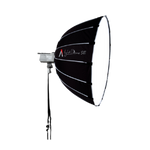| Description | >Model: SmartView Duo- 3G/HD/SD-SDI Inputs, Both with Loop-Out
- Integrated Tally for Live Broadcast
- Ethernet Input for Adjustments
- Upgradeable Firmware via USB
Blackmagic Design's ?SmartView Duo ?comprises a pair of side-by-side 8" LCD monitors ? both with an auto-selecting 3G/HD/SD-SDI input ? that are housed in a 3 RU-high, rackmountable form factor. Ideal for live broadcast and mobile video production, the slim | >Model: Video Assist 4K- 1920 x 1200 Touchscreen LCD
- Records UHD 4K/HD Up to 30 fps
- Apple ProRes and Avid DNx Codecs
- HDMI and 6G-SDI Video Inputs
Add professional monitoring and high-quality recording to virtually any camera with the ?Blackmagic Video Assist 4K. It features a 7" 1920 x 1200 display to help you frame and focus your shots, and provides 6G-SDI and HDMI inputs for recording the video output | >Model: SmartScope Duo 4k- Supports SD/HD/3G/6G-SDI
- Auto Format Sensing & Selection
- 1 x Loop-Through SDI I/O per Monitor
- Select Video, Waveform, Vectorscope
The ?Blackmagic Design SmartScope Duo 4K Rack-Mounted Dual 6G-SDI Monitors ?is a monitoring solution for studio and location productions, displaying video with resolutions up to 3840 x 2160 at 30p. It features two 8" monitors each with a loop-through SDI input | >Model: HDL-SMTVHD- Supports SD/HD/3G-SDI Formats
- 1920 x 1080 Resolution Panel
- 3G-SDI Video Inputs
- Integrated Tally for Live Broadcast
Fitting in a 6RU design that's only an inch thick, the ?Blackmagic Design 17" SmartView HD Studio Monitor ?can be easily integrated into a studio or post-production setup. Through the rear inputs, SD, HD, and 3G-SDI signals can be displayed, with 1080p signals shown | >Model: Video Assist- 1920 x 1080 Touchscreen LCD
- Records 1080p up to 60 fps
- 10-Bit, 4:2:2 ProRes & DNxHD Encoding
- HDMI and 6G-SDI Video Inputs
Add professional monitoring and high-quality recording to virtually any camera with the ?Blackmagic Video Assist. It features a 5" 1920 x 1080 display to help you frame and focus your shots, and provides 6G-SDI and HDMI inputs for recording the video output from |
| Content | >Model: SmartView Duo2Blackmagic Design's ?SmartView Duo ?comprises a pair of side-by-side 8" LCD monitors ? both with an auto-selecting 3G/HD/SD-SDI input ? that are housed in a 3 RU-high, rackmountable form factor. Ideal for live broadcast and mobile video production, the slim SmartView Duo features integrated tally (input via a standard 9-pin D connector) that clearly shows video status by displaying a red, green, or blue ring that borders the screen in question.The 800 x 480-resolution displays' auto-switching SDI inputs accept an extremely wide range of digital signals, from standard-def 525i and 625i to full progressive high-definition 1080p60 and several flavors of 2K-resolution video. There's a loop-out BNC for both inputs, with re-clocking of the signal. For screen configuration and settings, plus firmware updates, the SmartView Duo has both USB 2.0 and Ethernet inputs.For the SmartView Duo, a sleek design pays practical dividends. The thinness of the dual-display panel (less than 1") means it's easier to install, transport, and ship. The lack of mechanical controls on the panel itself takes inadvertent adjustments out of the equation. The auto-image-flip feature means that the displays can be rotated upside down so you can achieve the best viewing angle.Perfect for Live ProductionSmartView Duo is perfectly designed for building a video wall for monitoring all sources going into live production switchers. Because it's so incredibly thin, it's also perfect for portable setups where you need to save space. Imagine having all your video sources displayed on large 8" LCD screens so you can see camera focus and quality. Now you can build full live broadcast presentation monitoring that's small enough to be fully portable. SmartView Duo is lightweight and thin, so it's perfect for outside broadcast vans ? or even installed into portable monitor racks to reduce the shipping costs of flyaway kitsMonitor EverywhereGood-quality SDI monitoring is expensive and often makes it hard to put monitoring on all the devices in your racks or control rooms because costs add up quickly. SmartView Duo eliminates this problem and includes two large, beautiful 8" displays in a compact 3-rack-unit size. You get full loop-through SDI connections and an Ethernet network connection for setup. SmartView Duo includes easy-to-use software for Mac and Windows, so you can see all the monitors on your network for remote adjustments. That's perfect when you want to color-match all screens in a video wall remotely from your laptop. SmartView Duo even includes tally (see below)Wide SDI CompatibilitySmartView Duo is designed to be used for broadcast as well as post-production, so it includes support for more SDI video standards, including SD, HD, and 3 Gb/s SDI formats. SmartView Duo allows firmware updating, making it easy to upgrade to new SDI video formats when they are invented. (Updates are free from the Blackmagic Design website.) SmartView Duo includes new advanced video standards used in post-production, including 1080-line progressive HD rates and even 2K formats over 3 Gb/s SDI video. All video formats can be connected and changed, because SmartView Duo simply switches in less than a second to the new formatBroadcast and Post-ProductionIn a busy facility you can never have enough monitors, and SmartView Duo is perfect when you need monitoring for all your equipment. Install SmartView Duo into your editing desks so you can keep track of decks and other video sources and create an exciting "mission control" environment which will blow your clients' minds! SmartView Duo is perfect for in-rack monitoring so you always know what's going on. Now with SmartView Duo, everyone can have that exciting "broadcast experience" of monitoring wherever it's neededIncredible DesignSmartView Duo features two fully independent 8" monitors for incredible monitoring. Each monitor includes loop-through SDI video, which instantly switches between any SD, HD, and 3 Gb/s SDI source, even 2K formats over 3 Gb/s SDI. SmartView Duo includes no mechanical controls, so it won't suffer from settings drift or damage related to mechanical controls. For matching multiple screens in master control rooms, SmartView Duo includes loop-through Ethernet for remote adjustment, even from a laptop computer. If you need to mount SmartView Duo in the extreme top or bottom of an equipment rack, SmartView Duo's LCDs can be rotated upside down for the optimal viewing angle. SmartView Duo will automatically sense the rotation and flip both onscreen images. SmartView Duo even includes a choice of red, green or blue tally inputsSmart Ethernet ControlThere's nothing more complicated than trying to match all your monitors by climbing all over your equipment and using little screwdrivers. Simply connect your SmartView Duo to your Ethernet network and use the included Mac and Windows software to adjust all your monitors from one central location. The Monitor Utility software uses Bonjour to automatically find all the SmartView Duo monitors on your network. You can save monitor settings from one monitor and copy to another, and when you're working with lots of monitors, SmartView Duo even includes an identify mode to help you find the monitor you're adjusting. SmartView Duo won't suffer from drift because all adjustments are fully digitalIntegrated TallySmartView Duo includes full tally features, so it's the perfect companion for live broadcasters. Not a simple tally light, the monitors' tally borders can be independently displayed in red, green or blue. Each screen features an independent tally in the three colors so you can signal to the user more than a simple on-air status. Tally is connected via a standard parallel pin connector on the rear of SmartView Duo, so you get full compatibility with any switcher or automation systemInternational Power SupplyIf you're traveling all over the world, SmartView Duo is perfect because it includes a standard 12V power supply with socket adapters for each country. Ideal for live-location use where you don't have engineering support, a standard 12V power socket means you can get spare power supplies from any electrical store. To eliminate accidental unplugging of power cords during live production or at other crucial times, SmartView Duo includes a cable tie-down point, so everything stays perfectly secure | >Model: Video Assist 4KAdd professional monitoring and high-quality recording to virtually any camera with the ?Blackmagic Video Assist 4K. It features a 7" 1920 x 1200 display to help you frame and focus your shots, and provides 6G-SDI and HDMI inputs for recording the video output from professional and consumer cameras. The Video Assist records 10-bit 4:2:2 video up to UHD 4K at 30p to high-speed UHS-II SDHC/XC memory cards using industry-standard Apple ProRes and Avid DNx codecs. A touchscreen interface allows you to adjust settings and access monitoring features such as histogram, zebra, focus peaking, audio meters, timecode display, and more. To power the monitor, a 110-240V AC power adapter is included. It also has dual battery slots on the rear that power the monitor using Canon LP-E6 type batteries.4KSupports 4K UHD (3840 x 2160) Video.7" Full HD DisplayThe front of the monitor features a bright 7" 1920 x 1200 display for evaluating your shots. On-screen controls allow you to vary the brightness and contrast depending on the shooting situation, and the wide 135 ? viewing angle makes it easy for multiple crew members to watch at the same time. It even auto rotates so no matter which way you mount it, the picture is always displayed correctly.Touchscreen InterfaceThe 7" display provides intuitive capacitive touchscreen controls. Swipe gestures make it simple and quick to show or hide settings, such as capture resolution and format, as well as screen brightness and contrast. Swipe in another direction and you'll have access to additional controls, recording status, histogram, audio level, timecode, battery status, and more. The controls have a semi-transparent overlay, so you can still be able to keep an eye on every part of your shots.6G-SDI and HDMI ConnectionsVideo and audio are captured using 6G-SDI and HDMI 2.0 inputs, allowing you to record from professional cameras and camcorders, as well as popular DSLRs and mirrorless cameras. The 6G-SDI input even allows you to monitor Ultra HD footage. Loop-through outputs are provided so you can simultaneously display the live video or recorded clips on larger screens like HD broadcast monitors or HDMI projectors while you monitor and record on the Video Assist. Audio is embedded in the output and can also be monitored on headphones using the 3.5mm stereo jack.10-Bit 4:2:2 ProRes RecordingThe Blackmagic Video Assist records your video at the 10-bit 4:2:2 quality. Files are recorded on to high-speed UHS-I or UHS-II SDHC/XC cards using ProRes (HQ, 422, LT, Proxy) codecs. These are industry-standard formats, so you can start editing immediately without having to convert the files. Recording can be automatically triggered on your Blackmagic Video Assist from the start/stop button on compatible cameras, so you can remain focused on getting the shot without having to worry about operating additional gear.Note: ?High-speed UHS-II SD cards are required for Ultra HD recording. High-speed UHS-II or UHS-I cards are required for HD recording.Compatible SD CardsThe following cards have been tested and approved by Blackmagic for use with the Video Assist 4K:Ultra HD
Transcend 64GB UHS-II SDXC
Lexar 64GB 2000x UHS-II SDXC1080p60
Delkin Devices 8GB SD 633X SDHC UHS-I
Delkin Devices 16GB SD 633X SDHC UHS-I
SanDisk 64GB Extreme PRO UHS-I SDXC
Lexar 128GB 1000x UHS-II SDXC
Lexar 256GB 1000x UHS-II SDXC1080i60
SanDisk 64GB Extreme PRO UHS-II SDXC
Lexar 32GB 633x UHS-I SDHCAll UHS-I and UHS-II cards should be fast enough to record compressed HD video up to 60 fps, but it is recommended that you use Blackmagic's Disk Speed Test software to test and make sure. The software is downloaded from Blackmagic's website.PowerA universal 110V to 240V AC power supply so you can use the Video Assist anywhere. Plug the AC adapter into the 12V DC input you get continuous power, or run off of dual Canon compatible LP-E6 type batteries. Intelligent battery management will use the battery with less charge first, then immediately switch to the other battery without interrupting recording. When connected to AC power, the batteries can be charged in parallel while the Video Assist is still being used.Additional Features- Histogram and zebra overlays for exposure aid
- Focus Peaking and Central Zoom to aid focus
- Timecode over SDI and HDMI
- Can control settings on Blackmagic Micro Cinema Camera
- Machined aluminum housing
- Built-in kickstand
- Six 1/4"-20 threaded mounting holes (three on top, three on bottom)
| >Model: SmartScope Duo 4k
The ?Blackmagic Design SmartScope Duo 4K Rack-Mounted Dual 6G-SDI Monitors ?is a monitoring solution for studio and location productions, displaying video with resolutions up to 3840 x 2160 at 30p. It features two 8" monitors each with a loop-through SDI input and output. The inputs are auto-sensing/selecting so you don't have to worry about matching the input format; the monitor will display any supported format that you feed it. You can choose to select to display either the input video or one of six scope displays, while the input video passes through the monitor to downstreamed devices.You use the USB connector to initialize the monitor on your network; after that you can control the monitors using the supplied software via the Ethernet connector. This allows you to adjust the monitors' brightness and color as well as select the monitors display mode - video or scope view. The SmartScope Duo 4K also incorporates a Tally display around the border of the image, which works with industry standard Tally systems. The unit takes up three rack height units, but is less than two inches deep (including the connector depth), which makes it well suited for use in production trucks where space is at a premium. The unit also automatically flips the image if you need to install the unit upside down.Note: ?SmartScope Duo v1 and v2 are functionally identical, with v2 containing a slightly different internal component set.Monitors SD/HD/3G/6G-SDI SignalsThe SmartScope Duo 4K allows you to monitor SD, HD, 2K, and UHD 4K (3840 x 2160) video. The inputs are auto-sensing/switching to match the supported input video format. Each monitor features one 6G input and one reclocked loop-through 6G output.Video or Scope ViewYou can select from either the video feed or one of six scope views of the video signal:- Waveform: Displays the luminance component of the video signal on an IRE scale.
- Vectorscope: Allows you to accurately measure colors in the video signal, and is a valuable tool when matching cameras, or when you need to align the hue on the output of decks.
- Parade: You can choose to display either RGB or YUV Parade. RGB Parade lets you check for illegal colors, plotting them against an IRE Scale. The YUV Parade display shows the YUV component video as it is transmitted down the SDI cable.
- Audio Views: allows you to monitor 16 channels of audio, checking the levels and the audio phase. You can monitor the levels of all 16 channels at the same time, or monitor the stereo phase of SDI audio pairs. The stereo phase meter plots left and right audio as an XY scope display, and out of phase audio can be seen as either a left or right leaning display.
- Histogram: The Histogram view lets you see where the pixels are in your video, and how they are distributed from black to white. You can see where the overall exposure is, and if you are exposing the brighter areas of your image with enough detail.
Software ControlThe monitor features an Ethernet in and an Ethernet out port, and you set up the unit using the USB 2.0 port. After that, you use the included free control utility with either a Mac or Windows computer via the Ethernet connection to select your views and make any adjustments to the monitor for brightness and color.TallyEach monitor supports the Tally function with different colored borders indicating the Tally condition: preview, on air, and recording. The tally connector is compatible with switchers and automation systems.ReversibleSmartView monitors may be installed in the extreme top or bottom of equipment racks. The SmartView monitor will automatically sense the rotation angle of the screen and flip the image to the correct rotation. You can even remove the front panel and rotate it 180 degrees if required. | >Model: HDL-SMTVHDFitting in a 6RU design that's only an inch thick, the ?Blackmagic Design 17" SmartView HD Studio Monitor ?can be easily integrated into a studio or post-production setup. Through the rear inputs, SD, HD, and 3G-SDI signals can be displayed, with 1080p signals shown at a pixel-to-pixel ratio for critical sharpness evaluation. Resolution is auto-detected, so there is no need for regular menu-diving to correct the picture. Adjustments can be conveniently made by including the SmartView HD into your network for full software control.Quick Features- Large 17" 1920 x 1080 resolution LCD display in a 6 RU size chassis, less than 1" thick
- Glossy screen and matte finish chassis
- SD, HD and 3 Gb/s SDI video format monitoring in full HD resolution
- Reclocked looped output for centrally adjusting numerous monitors in a large video-wall setup
- Red, green and blue tally indications prove useful in live broadcasting
- Fully digital adjustments
- Built-in Ethernet for making remote adjustments from your Mac or Windows computer to all connected monitors or video wall etc
- Identify mode to help find the monitor being adjusted - highlighted by a white border
- Free firmware updates for new SDI formats via the Blackmagic Design website
- Supports video standards like 1080 progressive HD rates and 2K SDI over 3 Gb/s SDI video, making it suitable for post production and camera monitoring for switchers
Increase Functionality Through SoftwareThe included software for the Mac OS X and Windows helps to connect several SmartView HD studio monitors to the Ethernet so that settings can be made remotely through a single location to all the monitors. Thus color matching the numerous monitors in a large video-wall becomes hassle-free with the SmartView HD Studio Monitors.Built-In TallyThe tally borders on the screen make it suitable for live broadcasting. Red, green and blue tally lights help to communicate additional information to the users, something more than a simple on-air status.Firmware UpdatesFirmware for the SmartView HD studio monitor can be updated via the Blackmagic Design website for free. This provides future-proofing for compatibility with newer standards. The monitor currently supports video standards that are used in production and post production, like 1080p HD and 2K over 3G-SDI. | >Model: Video AssistAdd professional monitoring and high-quality recording to virtually any camera with the ?Blackmagic Video Assist. It features a 5" 1920 x 1080 display to help you frame and focus your shots, and provides 6G-SDI and HDMI inputs for recording the video output from professional and consumer cameras. The Video Assist records 10-bit 4:2:2 video up to 1080p60 to high-speed U1 SDHC/XC memory cards using industry-standard Apple ProRes (HQ, 422, LT, or Proxy) and Avid DNx codecs. A touchscreen interface allows you to adjust settings and access monitoring features such as histogram, zebra, focus peaking, audio meters, timecode display, and more. To power the monitor, a 110-240 VAC power adapter is included. It also has dual battery slots on the rear that you power the monitor using Canon LP-E6 type batteries.5" Full HD DisplayThe front of the monitor features a bright 5" 1920 x 1080 display for evaluating your shots. On-screen controls allow you to vary the brightness and contrast depending on the shooting situation, and the wide 135 ? viewing angle makes it easy for multiple crew members to watch at the same time. It even auto rotates so no matter which way you mount it, the picture is always displayed correctly.Touchscreen InterfaceThe 5" display provides intuitive capacitive touchscreen controls. Swipe gestures make it simple and quick to show or hide settings, such as capture resolution and format, as well as screen brightness and contrast. Swipe in another direction and you'll have access to additional controls, recording status, histogram, audio level, timecode, battery status, and more. The controls have a semi-transparent overlay, so you can still be able to keep an eye on every part of your shots.6G-SDI and HDMI ConnectionsVideo and audio are captured using 6G-SDI and HDMI 1.4 inputs, allowing you to record from professional cameras and camcorders, as well as popular DSLRs and mirrorless cameras. The 6G-SDI input even allows you to monitor Ultra HD footage. Loop-through outputs are provided so you can simultaneously display the live video or recorded clips on larger screens like HD broadcast monitors or HDMI projectors while you monitor and record on the Video Assist. Audio is embedded in the output and can also be monitored on headphones using the 3.5mm stereo jack.10-Bit 4:2:2 ProRes & DNxHD RecordingThe Blackmagic Video Assist records your video at the 10-bit 4:2:2 quality. Files are recorded on to high-speed U1 SD cards, using Apple ProRes (HQ, 422, LT, Proxy) or DNxHD codecs. These are industry-standard formats, so you can start editing immediately without having to convert the files. Recording can be automatically triggered on your Blackmagic Video Assist from the start/stop button on compatible cameras, so you can remain focused on getting the shot without having to worry about operating additional gear.PowerA universal 110V to 240 VAC power supply so you can use the Video Assist anywhere. Plug the AC adapter into the 12 VDC input you get continuous power, or run off of dual Canon compatible LP-E6 type batteries. Intelligent battery management will use the battery with less charge first, then immediately switch to the other battery without interrupting recording. When connected to AC power, the batteries can be charged in parallel while the Video Assist is still being used.Additional Features- Histogram and zebra overlays for exposure aid
- Focus Peaking and Central Zoom to aid focus
- Timecode over SDI and HDMI
- Can control settings on Blackmagic Micro Cinema Camera
- Machined aluminum housing
- Built-in kickstand
- Six 1/4"-20 threaded mounting holes (three on top, three on bottom)
|