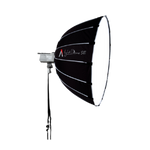| Description | Model: BINTSSHU/THBOLT- Uncompressed Data Transfer
- Up/Down Resolution Conversion
- HDMI Monitoring for Color Correction
- Bidirectional Thunderbolt Data Transfer
The ?Blackmagic Design Intensity Shuttle with Thunderbolt ?lets you accomplish one or more of four tasks -- grab footage out of a camera, pass it to a computer, adjust resolution up or down along the way, and, at the same time, or at anytime, connect to a top- | >Model: CONVMBHS24K6G- 4K HDMI Input
- 2 x 6G-SDI Outputs
- Supports SD, HD, UHD 4K & DCI 4K Signals
- Automatic Input Signal Detection
The Blackmagic Design HDMI to SDI 6G Mini Converter converts HDMI to SD, HD, 3G, or 6G-SDI in resolutions up to DCI 4K (4096 x 2160) at 24p and UHD 4K (3840 x 2160) up to 30p. This is useful for connecting consumer devices that output HDMI signals with | >Model: Smart Videohub- Routing Switcher
- 20 x 6G-SDI Inputs / 20 x 6G-SDI Outputs
- Supports SD, HD, Ultra HD 4K, DCI 4K
- 4:2:2 and 4:4:4 Sampling
The ?Smart Videohub 20 x 20 6G-SDI ?from ?Blackmagic Design ?is a mixed format router with 20 6G-SDI inputs and 20 6G-SDI outputs for routing any combination of SD, HD, Ultra HD 4K, and DCI 4K video. It supports 4:2:2 and 4:4:4 color sampling and 10-bit | - 4 Bidirectional Converters in 1 RU Unit
- Optical Fiber Signal Range 28 Miles
- Connects up to 4 ATEM Camera Converters
- 4 x Fiber to SDI 10-bit Converters
The ?Blackmagic Design Studio Converter 2 ?inputs video signals transmitted over optical fiber and converts the signals to SDI for use with video switchers. When used in conjunction with the Blackmagic Design ATEM Camera Converter, you can send video signals up to 28 | >Model: CONVMSDIMUX4K- Convert Between 4K and UHD SDI Signals
- Single Link 6G-SDI Input & Output
- Dual Link 3G-SDI Input & Output
- Quad Link HD-SDI Input & Output
This ?Mini Converter SDI Multiplex 4K ?from ?Blackmagic Design ?allows you to convert between Quad Link HD-SDI, Dual Link 3G-SDI, and Single Link 6G-SDI Ultra HD (UHD) signals. This is useful for connecting devices that use Quad and Dual Link UHD signals with | - Single Link SD/HD/3G/6G-SDI Input
- 8x Single Link SD/HD/3G/6G-SDI Outputs
- Re-Clocked Outputs
- Supports SD, HD, UHD 4K & DCI 4K Signals
The ?Mini Converter SDI Distribution 4K ?from ?Blackmagic Design ?allows you to distribute a Single Link SD/HD/3G/6G-SDI signal to eight SDI devices simultaneously. It automatically detects the input signal type, re-clocks it, and its eight outputs automatically match the |
| Content | Model: BINTSSHU/THBOLTThe ?Blackmagic Design Intensity Shuttle with Thunderbolt ?lets you accomplish one or more of four tasks -- grab footage out of a camera, pass it to a computer, adjust resolution up or down along the way, and, at the same time, or at anytime, connect to a top-quality HDMI monitor and perform color-correction in the best available resolution.Video gets captured uncompressed, meaning its bits and pieces are let out of their cage -- out of the algorithm that packed them tight onto the camera's memory card -- and are shuttled through to a computer without any further loss, whereas without capacity for uncompressed transfer, not many alternatives can substitute sufficiently.The transfer from the camera to the Shuttle is done through an HDMI cable, and from the Shuttle to the computer can also be by HDMI, but available on the Shuttle is a Thunderbolt port, which is an advanced data-transfer technology that with a 10Gbps capacity is extremely fast. Thunderbolt is also bidirectional and can thus serve as an input and an output. The receiving computer -- or storage device -- must also be equipped with Thunderbolt. Macs were the first of any devices to be equipped, and all Macs are equipped.Data does not stay in the Shuttle before moving on to the computer. The Shuttle serves as a pass-through only; and at the data's passing through, resolution can be adjusted to arrive in the computer higher or lower. SD can become HD and vice-versa, so that if you have footage from different cameras shot in different resolutions, you can match them up to look the same.The Shuttle is a capture-and-playback device, more often referred to as an I/O device for its inputs and outputs. Aside from the HDMI and Thunderbolt connections already mentioned, the Shuttle also has analog video ins and outs, as well as HDMI and RCA audio ins and outs.The Shuttle is portable, allows many conveniences in transferring footage, affords quality transfers, and delivers video to computers in codecs most recognized by popular editing systems.Transfer and Monitor and Convert Footage- Transfer uncompressed from a camera to a computer
- Match up resolutions by converting SD to HD and vice-versa
- Connect to a top-quality HDMI monitor and perform color-correction
Inputs and Outputs- Bidirectional 10Gbps Thunderbolt video and audio
- HDMI, S-Video, component and composite video ins/outs
- 2 channel 24 bit RCA, and 8 channel HDMI audio ins and outs
Media Express Software Included- A complete solution for capture and playback
- Create playlists, organize clip bins and add metadata
- Work in QuickTime, AVI, DPX, ProRes, DVCPRO and MJPEG
Additional Features- DVD/Blu-Ray authoring and web streaming via compatible software
- Connect to video game consoles and capture and record your gaming
| Model: CONVMBHS24K6GThe Blackmagic Design HDMI to SDI 6G Mini Converter converts HDMI to SD, HD, 3G, or 6G-SDI in resolutions up to DCI 4K (4096 x 2160) at 24p and UHD 4K (3840 x 2160) up to 30p. This is useful for connecting consumer devices that output HDMI signals with professional SDI video equipment. With a compact form factor and easy-to-use controls, the Mini Converter is ideal for a variety of broadcast, post-production, and professional AV applications.Using 4K HDMI and 6G-SDI technologies, the Mini Converter automatically detects the input video format and instantly changes between SD, HD, and UHD/DCI 4K formats. The two 6G-SDI outputs also support SD and HD-SDI signals for integration into existing workflows. Both 6G-SDI outputs send duplicate signals. Audio is embedded in the SDI output from either the HDMI input or from the two 1/4" input jacks which support four channels of AES/EBU digital audio or two channels of analog audio.The Mini Converter's settings are controlled using the built-in switches or via USB using the control software for Max OS X or Windows computers, which can be downloaded on Blackmagic Design's website. The USB port also enables the firmware to be updated.The device is powered by an included 12V power supply and includes international socket adapters.Additional Features- 4:2:2 Sampling and color precision
- HD scaler and SD down-conversion
- 24-bit, 48 kHz audio sampling
- Compliant with SMPTE 259M/292M/296M/372M/424M/425M Level A or B/SMPTE ST-2081, and ITU-R BT.656/BT.601 standards
| >Model: Smart Videohub
The ?Smart Videohub 20 x 20 6G-SDI ?from ?Blackmagic Design ?is a mixed format router with 20 6G-SDI inputs and 20 6G-SDI outputs for routing any combination of SD, HD, Ultra HD 4K, and DCI 4K video. It supports 4:2:2 and 4:4:4 color sampling and 10-bit processing for smoother gradations. Housed in a 1RU frame, the Smart Videohub ideal for use in both large broadcast systems or portable mini racks for live productions. A built-in LCD lets view your sources directly on the router itself, with simple push buttons and spin knob provided for control. Routing can also be controlled using dedicated remote panels or over Ethernet using the included software for Mac OS X and Windows. You can even use the available iPad app to change routing over your wireless network.Note: ?IEC power cable is not included.- 20x 6G-SDI inputs / 20x 6G-SDI outputs
- Auto-detects between SD, HD, Ultra HD 4K, and DCI 4K and instantly switches standards
- Built-in SDI reclocking on every SDI input
- Supports 8-bit, 10-bit, and 12-bit 4:2:2 and 4:4:4 signals
- 4:2:2 or 4:4:4 color sampling with 10-bit processing
- UHD 4K (3840 x 2160) up to 30p
- Supports DCI 4K (4096 x 2160) at 24p
- HD Video Resolutions up to 1080p60
- Supports 16 channels of embedded audio on each SDI signal
- Genlock
- Reference input compatible with black burst and tri-sync
- Built-in video monitoring and spin knob control
- Push buttons on front panel
- On-screen labels support Unicode so they work in non-Roman character sets such as Chinese, Japanese, Korean, Russian, German, French, Spanish, and more
- Videohub control software included for control over Ethernet
- Ethernet control allows direct connection to the computer network and is compatible with Videohub Smart Control and Videohub Master Control panels
- Apple iPad control panel app available
- Create your own custom router control with free software developer kit
- Machined aluminum 1RU chassis
- IEC power cable required
| The ?Blackmagic Design Studio Converter 2 ?inputs video signals transmitted over optical fiber and converts the signals to SDI for use with video switchers. When used in conjunction with the Blackmagic Design ATEM Camera Converter, you can send video signals up to 28 miles between camera and switcher using available optical fiber cables. By comparison, sending an HD-SDI signal over traditional copper cable is usually limited to about 300 feet, depending on the quality of the cable.A typical set up using the Studio Converter 2 is to connect it between the switcher and up to four ATEM Camera Converter units. This setup allows the Converter 2 to receive the signals from the fiber cable, convert the signals to SDI using 10-bit processing, and send the signals to the switcher. The Converter 2 supports SD/HD signals, and when using the available ATEM Camera Converter you can use any camera with an SDI/HDMI output.The Converter 2 can also be used as 4 independent simultaneous bidirectional SD/HD-SDI to optical converters. The Converter 2 features a built-in mic input, speaker and headphone jack that provides talkback audio for communicating with camera operators. The Converter 2 passes tally signals embedded in the SDI program stream. You can cascade multiple ATEM Studio Converter 2 units together when using more than 4 cameras. The Studio Converter 2 features a 1 RU design with built in rackmount ears for easy integration into existing studio configurations or production cases.Optical Fiber ConnectorsThe ATEM Studio Converter 2 uses standard single mode optical fiber cable with standard LC connectors to allow you to transmit SD and HD video signals up to 28 miles away. Standard copper wire SDI cables have a limit of several hundred feet before the signal breaks up, converting the SDI signal to optical, and sending it along optical cable greatly increases the distance of your cable runs.Talkback and TallyThe unit features a built-in speaker and mic inputs, as well as a headphone jack for when you need privacy, or if the area is too loud. When connected to the ATEM Camera Converter, you can talk to your camera operators no matter how far away they are, without needing to worry about walkie talkies. Using the talkback feature, the unit uses audio channels 15 and 16 of the SDI stream for talkback communication.
Camera operators can be selected individually if desired, and communication can be controlled by a push button, or locked open. Mute and un-mute buttons on the front of the unit allows you to control who hears what.
The unit passes SDI Tally signal information back to the cameras along with any SDI Program signal from available switchers.Multiple UnitsEach ATEM Studio Converter 2 connects to up to four ATEM Camera Converter units, allowing you to communicate with up to four camera operators at a time. Multiple Studio Converter 2 units can be cascaded together when more than 4 cameras are needed.Precision Signal ProcessingThe unit features chips that use 10-bit processing, and are switchable between SD and HD, for a clean signal.
The unit features four independent simultaneous SDI to optical and optical to SDI converters
When used in conjunction with the ATEM Camera Converter the unit can also be used as four independent SDI or Fiber to HDMI converters | >Model: CONVMSDIMUX4KThis ?Mini Converter SDI Multiplex 4K ?from ?Blackmagic Design ?allows you to convert between Quad Link HD-SDI, Dual Link 3G-SDI, and Single Link 6G-SDI Ultra HD (UHD) signals. This is useful for connecting devices that use Quad and Dual Link UHD signals with those that use Single Link 6G signals. You can also convert between Dual Link HD-SDI 4:4:4 and Single Link 3G-SDI.The output signal from the Mini Converter will have a matching resolution and frame rate as the input signal. Embedded SDI audio is sampled at 48kHz and 24-bit. When inputting a single SD or HD SDI signal, all four SDI outputs are active and pass through the incoming signal with no conversion. This also applies for 6G-SDI signals when no Dual Link or Quad Link conversion is selected. This lets you take a single SD/HD/6G-SDI signal and send it to four separate devices. For powering the Mini Converter, a 12V universal power supply comes included.6G-SDI TechnologyFeatures the latest 6G-SDI technology that operates at four times the data rate of normal HD-SDI.4K and UHD SDI ConversionsThe Mini Converter allows you to convert between Quad Link HD-SDI, Dual Link 3G-SDI, and Single Link 6G-SDI Ultra HD (UHD) signals.Conversions:
- Single Link 6G/3G to Dual Link 3G/1.5G
- Single Link 6G to Quad Link 1.5G
- Dual Link 3G/1.5G to Single Link 6G/3G
- Dual Link 3G to Quad Link 1.5G
- Quad Link 1.5G to Single Link 6G
- Quad Link 1.5G to Dual Link 3GWide Format Support6G-SDI is fully compatible with all SD, HD, and 6G-SDI equipment, so you can connect to all your existing equipment. A wide range of video resolutions are supported, including 4K 4096x2160p24 signals, Ultra HD 3840x2160p, 2K 2048x1080p, 1080p, 1080i, 720p, and SD in both NTSC and PAL. Resolution and frame rate of the output signal will match that of the input signal.Easy Settings ControlControl Mini Converter settings using the DIP switches on the side of the device, or use the included Converter Utility software via the USB 2.0 connection. The Converter Utility software is also used to download and install firmware updates directly from Blackmagic Design's website.Universal Power Supply & Cable TieThe 12V universal power supply comes with international plug adapters for all countries. A cable tie point is provided to secure the power supply connection, thus preventing any accidental power disruption.Additional Features- 4:2:2 and 4:4:4 color precision in YUV and RGB color spaces
- Compliant with SMPTE 292M, SMPTE 259M, SMPTE 296M, SMPTE 372M, SMPTE 424M and SMPTE 425M standards
| The ?Mini Converter SDI Distribution 4K ?from ?Blackmagic Design ?allows you to distribute a Single Link SD/HD/3G/6G-SDI signal to eight SDI devices simultaneously. It automatically detects the input signal type, re-clocks it, and its eight outputs automatically match the SDI input video format. With a compact form factor and easy-to-use controls, the Mini Converter is ideal for a variety of broadcast, post production, and professional AV applications.Using 6G-SDI technology, the Mini Converter supports resolutions up to Ultra HD 4K (3840 x 2160) at up to 30 fps and DCI 4K (4096 x 2160) at 24 fps, as well as SD, HD, and 3G-SDI signals. It supports all SDI-related transmission features, including embedded audio, ancillary data, and even handles ASI signals - asynchronous signals that carry multiple compressed programs that can be at varying transmission speeds. The Mini Converter's settings are controlled using the built-in DIP switches or via USB using the included software for Max OS X or Windows computers. The USB port also enables the firmware to be updated. For powering the device, a 12V power supply is included with international socket adapters.Additional Features- 4:2:2 and 4:4:4 sampling and color precision
- 24-bit, 48 kHz audio sampling
- Compliant with SMPTE 259M, SMPTE 292M, SMPTE 296M, SMPTE 372M, and SMPTE 425M standards
|