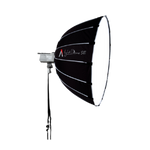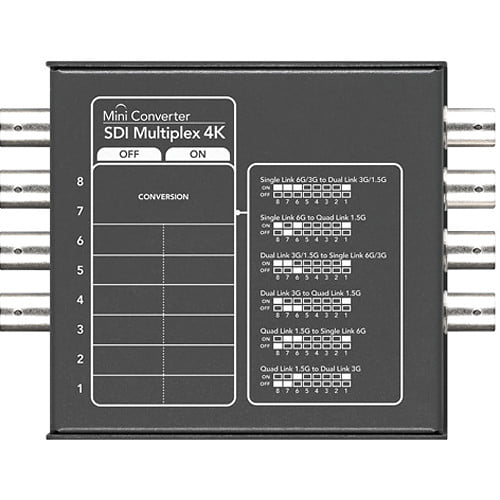| Description | >Model: CONVMSDIMUX4K- Convert Between 4K and UHD SDI Signals
- Single Link 6G-SDI Input & Output
- Dual Link 3G-SDI Input & Output
- Quad Link HD-SDI Input & Output
This ?Mini Converter SDI Multiplex 4K ?from ?Blackmagic Design ?allows you to convert between Quad Link HD-SDI, Dual Link 3G-SDI, and Single Link 6G-SDI Ultra HD (UHD) signals. This is useful for connecting devices that use Quad and Dual Link UHD signals with | >Model: CONVMBHS24K6G- 4K HDMI Input
- 2 x 6G-SDI Outputs
- Supports SD, HD, UHD 4K & DCI 4K Signals
- Automatic Input Signal Detection
The Blackmagic Design HDMI to SDI 6G Mini Converter converts HDMI to SD, HD, 3G, or 6G-SDI in resolutions up to DCI 4K (4096 x 2160) at 24p and UHD 4K (3840 x 2160) up to 30p. This is useful for connecting consumer devices that output HDMI signals with | >Model: MultiView 4- 4x 6G-SDI Inputs with Loop Outputs
- 1x SDI & 1x HDMI MultiView Outputs
- Supports SD, HD, UHD 4K, DCI 4K
- Independent Inputs Allow Mixing Formats
The ?Blackmagic Design MultiView 4 ?features four 10-bit 6G-SDI inputs that let you monitor SD, HD, or 4K sources in any combination on Ultra HD monitors or TVs. This lets you take advantage of high resolution displays to view each source with | >Model: CONVMASA4K- Single Link SD/HD/3G/6G-SDI Input
- Component, Composite, & S-Video Output
- SD, HD, UHD 4K & DCI 4K Input Signals
- Automatic Input Signal Detection
The ?Mini Converter SDI to Analog 4K ?from ?Blackmagic Design ?allows you to convert Single Link SD/HD/3G/6G-SDI to analog SD/HD component, composite, or S-Video. The down-converter lets you to connect professional SDI equipment which outputs resolutions up | >Model: HYPERD/PT2- Most 2.5" SATA SSD Drives Supported
- Record Avid DNxHD 200x 10-Bit Codec
- Record ProRes HQ
- Record Uncompressed HD QuickTime Files
The ?Blackmagic Design HyperDeck Shuttle 2 SSD Video Recorder ?records uncompressed 10-bit HD and SD video as QuickTime files from any SDI- or HDMI-enabled camcorder. This updated version of the original HyperDeck Shuttle also records Avid's DNxHD 220x 10- | - Enables Extension of SDI/HDMI Cameras
- Transmission Distance - 28 miles (45km)
- Internal Battery
- Talkback Function
The ?Blackmagic Design ATEM Camera Converter ?enables extension of SDI (serial digital interface) / HDMI cameras to distances up to 28 miles (45km) via an optical fiber link. You can connect your camera to the SDI/HDMI inputs to convert videos to optical signals. This optical |
| Content | >Model: CONVMSDIMUX4KThis ?Mini Converter SDI Multiplex 4K ?from ?Blackmagic Design ?allows you to convert between Quad Link HD-SDI, Dual Link 3G-SDI, and Single Link 6G-SDI Ultra HD (UHD) signals. This is useful for connecting devices that use Quad and Dual Link UHD signals with those that use Single Link 6G signals. You can also convert between Dual Link HD-SDI 4:4:4 and Single Link 3G-SDI.The output signal from the Mini Converter will have a matching resolution and frame rate as the input signal. Embedded SDI audio is sampled at 48kHz and 24-bit. When inputting a single SD or HD SDI signal, all four SDI outputs are active and pass through the incoming signal with no conversion. This also applies for 6G-SDI signals when no Dual Link or Quad Link conversion is selected. This lets you take a single SD/HD/6G-SDI signal and send it to four separate devices. For powering the Mini Converter, a 12V universal power supply comes included.6G-SDI TechnologyFeatures the latest 6G-SDI technology that operates at four times the data rate of normal HD-SDI.4K and UHD SDI ConversionsThe Mini Converter allows you to convert between Quad Link HD-SDI, Dual Link 3G-SDI, and Single Link 6G-SDI Ultra HD (UHD) signals.Conversions:
- Single Link 6G/3G to Dual Link 3G/1.5G
- Single Link 6G to Quad Link 1.5G
- Dual Link 3G/1.5G to Single Link 6G/3G
- Dual Link 3G to Quad Link 1.5G
- Quad Link 1.5G to Single Link 6G
- Quad Link 1.5G to Dual Link 3GWide Format Support6G-SDI is fully compatible with all SD, HD, and 6G-SDI equipment, so you can connect to all your existing equipment. A wide range of video resolutions are supported, including 4K 4096x2160p24 signals, Ultra HD 3840x2160p, 2K 2048x1080p, 1080p, 1080i, 720p, and SD in both NTSC and PAL. Resolution and frame rate of the output signal will match that of the input signal.Easy Settings ControlControl Mini Converter settings using the DIP switches on the side of the device, or use the included Converter Utility software via the USB 2.0 connection. The Converter Utility software is also used to download and install firmware updates directly from Blackmagic Design's website.Universal Power Supply & Cable TieThe 12V universal power supply comes with international plug adapters for all countries. A cable tie point is provided to secure the power supply connection, thus preventing any accidental power disruption.Additional Features- 4:2:2 and 4:4:4 color precision in YUV and RGB color spaces
- Compliant with SMPTE 292M, SMPTE 259M, SMPTE 296M, SMPTE 372M, SMPTE 424M and SMPTE 425M standards
| Model: CONVMBHS24K6GThe Blackmagic Design HDMI to SDI 6G Mini Converter converts HDMI to SD, HD, 3G, or 6G-SDI in resolutions up to DCI 4K (4096 x 2160) at 24p and UHD 4K (3840 x 2160) up to 30p. This is useful for connecting consumer devices that output HDMI signals with professional SDI video equipment. With a compact form factor and easy-to-use controls, the Mini Converter is ideal for a variety of broadcast, post-production, and professional AV applications.Using 4K HDMI and 6G-SDI technologies, the Mini Converter automatically detects the input video format and instantly changes between SD, HD, and UHD/DCI 4K formats. The two 6G-SDI outputs also support SD and HD-SDI signals for integration into existing workflows. Both 6G-SDI outputs send duplicate signals. Audio is embedded in the SDI output from either the HDMI input or from the two 1/4" input jacks which support four channels of AES/EBU digital audio or two channels of analog audio.The Mini Converter's settings are controlled using the built-in switches or via USB using the control software for Max OS X or Windows computers, which can be downloaded on Blackmagic Design's website. The USB port also enables the firmware to be updated.The device is powered by an included 12V power supply and includes international socket adapters.Additional Features- 4:2:2 Sampling and color precision
- HD scaler and SD down-conversion
- 24-bit, 48 kHz audio sampling
- Compliant with SMPTE 259M/292M/296M/372M/424M/425M Level A or B/SMPTE ST-2081, and ITU-R BT.656/BT.601 standards
| >Model: MultiView 4The ?Blackmagic Design MultiView 4 ?features four 10-bit 6G-SDI inputs that let you monitor SD, HD, or 4K sources in any combination on Ultra HD monitors or TVs. This lets you take advantage of high resolution displays to view each source with increased clarity. The MultiView 4 allows for 2x2 display with each input fully re-synchronized. One 6G-SDI output and one HDMI multi-view output are provided, as well as a loop output for each 6G-SDI input for passing the signals to additional devices.Housed in a 1 RU machined aluminum frame, the MultiView 4 is ready for use in the studio, broadcast truck, or even on location. It can be controlled with the included control software via the Ethernet port or by an optional Teranex front panel (not included). For easy integration into any facility, a built-in multi-voltage power supply supports 90 to 240 VAC, or you can power the unit by 48 VDC PoE+.Note: ?IEC power cable is not included.- Native Ultra HD multi-view output
- 4x 6G-SDI inputs; accepts SD, HD, Ultra HD, and DCI 4K signals
- Supports Ultra HD 4K (3840x2160) up to 30p; DCI 4K (4096x2160) at 24p
- 1x 6G-SDI and 1x HDMI multi-view outputs
- 4x SDI loop outputs
- 2x2 multi-view configurations
- 2-channel audio meters for each view
- 16x9 SD support
- Tally support with ATEM switchers via optional Teranex Mini Smart Panel
- 1 RU machined aluminum chassis
- Software control over Ethernet; supports Videohub router protocol
- Built-in 90 to 240 VAC power supply
- IEC power cable required
- Supports PoE+ 48 VDC
| >Model: CONVMASA4KThe ?Mini Converter SDI to Analog 4K ?from ?Blackmagic Design ?allows you to convert Single Link SD/HD/3G/6G-SDI to analog SD/HD component, composite, or S-Video. The down-converter lets you to connect professional SDI equipment which outputs resolutions up to Ultra HD 4K (3840 x 2160) and DCI 4K (4096 x 2160) with SD and HD analog video monitors and other equipment. With a compact form factor and easy-to-use controls, the Mini Converter is ideal for a variety of broadcast, post production, and professional AV applications.Using 6G-SDI technology, the Mini Converter supports resolutions up to UHD 4K at up to 30 fps and DCI 4K at 24 fps. The Mini Converter also supports Single Link SD, HD, and 3G-SDI signals and automatically detects the input video format and instantly changes. A redundant SDI input is provided as an optional back up, and an SDI loop-through output is available for sending the SDI signal to an additional device. Up to 16 channels of de-embedded SDI input audio can be outputted as AES/EBU digital audio or balanced analog audio output via 1/4" output jacks.The Mini Converter's settings are controlled using the built-in DIP switches or via USB using the included software for Max OS X or Windows computers. The USB port also enables the firmware to be updated. For powering the device, a 12V power supply is included with international socket adapters.Additional Features- 4:2:2 Sampling and color precision
- 24-bit, 48 kHz audio sampling
- Compliant with SMPTE 292M, SMPTE 259M, SMPTE 296M, ITU-R BT.656, and ITU-R BT.601 standards
| >Model: HYPERD/PT2
The ?Blackmagic Design HyperDeck Shuttle 2 SSD Video Recorder ?records uncompressed 10-bit HD and SD video as QuickTime files from any SDI- or HDMI-enabled camcorder. This updated version of the original HyperDeck Shuttle also records Avid's DNxHD 220x 10-bit and ProRes HQ codecs. The extremely compact recorder accepts a 2.5" SATA solid state drive (sold separately) for data storage. Simply by bypassing the camera's compression, this allows you to get the highest-quality output possible from camcorders that typically record video as highly compressed HDV, AVCHD, or another similar codec.With its uncompressed recording capability, HyperDeck Shuttle 2 shines on those projects for which even high-bit-rate ProRes and DNxHD codecs are too compressed for your needs. Perhaps you're shooting against a green screen and you'll need to be able to pull the cleanest key possible in post, or you're capturing background plates for special effects. Whatever the application, capturing to a supremely portable device with interchangeable media (which, with each succeeding generation, will grow in capacity as prices drop) is about the most elegant solution imaginable for recording uncompressed 4:2:2 HD video.Sometimes, however, capacity is an issue, and HyperDeck Shuttle 2 offers the option of recording high-bit-rate compressed files. For Avid users, it doesn't get much more convenient than capturing 10-bit video as the extremely high-quality DNxHD 220x codec. Ready for the Media Composer timeline immediately, the MXF file type is available for 1080i59.94, 1080p29.97, and 720p59.94 formats.The device features HDMI and SDI outputs for local playback from the device to an appropriate monitor on-set or in a screening room. HyperDeck Shuttle 2 features both a rechargeable internal Li-ion battery and a 12V DC power input that allows you to plug the device into a wall socket for continuous power.Tiny Uncompressed Video RecorderHyperDeck Shuttle 2 dramatically improves the quality of video cameras and is the perfect portable field recorder for live production switchers. It's also the ultimate solution for digital signage. HyperDeck Shuttle gives you the quality and flexibility of compressed DNxHD and uncompressed recording direct to common low-cost SSDs in the smallest possible size. HyperDeck Shuttle is compact, affordable, and battery powered, so it's perfect as a field recorder. HyperDeck Shuttle bypasses your camera's compression and records from SDI and HDMI directly to the highest-quality video possible. SSDs are cheap and fast, so you can edit directly from the SSD media itself. SSDs eliminate time-wasting file copyingCompressed or UncompressedNow you have the freedom to work in both compressed and uncompressed video depending on the needs of your project. Uncompressed video produces the highest-quality, mathematically perfect results and is ideal when recording video for color correction, chroma keying, and high-end VFX work. When you need longer recording duration or you're working with lots of video material, HyperDeck Shuttle 2 can be instantly changed over to use DNxHD MXF-compressed video files. The popular Avid DNxHD is a SMPTE standard codec that's used by thousands of broadcast and post-production facilities worldwide, as it maintains extremely high 10-bit video quality with the advantage of smaller file sizesGo Anywhere, Record EverywhereWith a compact and incredibly sturdy design, HyperDeck Shuttle 2 is machined out of a solid block of aircraft-grade aluminum. That means you get a design with the strength to go anywhere. Take your HyperDeck Shuttle into the field, on set, to live events, or even on your extreme sport shoots. With an internal battery, just recharge and go. The possibilities are virtually endless. There's no need to haul around a computer, because the lightweight HyperDeck Shuttle 2 does it all ? and yet fits easily in your backpack. You can even add HyperDeck Shuttle 2 to your tripod along with your cameraSolid State Disk (SSD) TechnologyThe 2.5" solid state drive (SSD) slot in the HyperDeck Shuttle 2 gives you blazing-fast speed, low power consumption and totally silent operation. Now you can eliminate complicated and expensive disk arrays. A single common SSD can record uncompressed video effortlessly. Removable cards simply cannot match that kind of performance. With no moving parts, SSDs are unbelievably robust and can easily handle shocks and vibrations that would destroy conventional hard drives or videotapesConnect to Professional or Consumer CamerasHyperDeck Shuttle 2 has been tested to work with virtually every camera, whether with interlaced or progressive recording, with SDI or HDMI output. It likewise works with most any deck or monitor. Effortlessly plug into monitors or televisions for instant on-set preview. Use HyperDeck Shuttle 2 as the video playback source for digital signage systems or switchers. Imagine using HyperDeck Shuttle 2 connected to a live production switcher for recording events, and then using it for live playback. HyperDeck Shuttle 2 is so small, you'll take it everywhereUnparalleled File CompatibilityHyperDeck Shuttle captures most popular video formats as native uncompressed 10-bit QuickTime and Avid DNxHD MXF files. Recording straight to DNxHD is perfect for working with the full Avid Media Composer family of software, including NewsCutter and Symphony. There is no need to reformat or transcode your files, so you get the most efficient Avid workflow. DNxHD files can easily be graded natively with DaVinci Resolve using full AAF roundtrip with Media Composer. HyperDeck Shuttle also records direct to mathematically perfect-quality uncompressed 10-bit QuickTime files that can be used with all popular video software, such as Final Cut Pro, Premiere Pro, After Effects, DaVinci Resolve, and moreFaster Cost-Effective WorkflowsHyperDeck Shuttle 2 improves nearly every step of your production workflow pipeline. For quick on-set QC or client preview, connect HyperDeck Shuttle 2 to a projector or television via the HDMI or SDI outputs. You can even edit directly from the SSD with no digitizing or file copying. Simply plug the SSD into your laptop or desktop via a standard eSATA dock. Motion graphic artists can line up VFX plates in full 10-bit uncompressed quality, right on location. SSDs are not much bigger than a credit card, so they can be sent anywhere in a simple overnight shipping envelopeFamiliar VTR FeelHyperDeck Shuttle 2 has standard deck-style function buttons, clearly marked and easily accessible along one side, as well as LEDs that indicate input signal lock, recording status, and battery status. With the affordable HyperDeck Shuttle 2 you won't be tying up your expensive VTRs, but you'll still be in familiar operating territory. There are seven buttons for local control of the device: Record, Stop, Next Clip, Previous Clip, Play, Display (which activates display mode), and Power. In addition, there are LED indicators for Video (showing a valid video input is present), SSD (showing reads and writes), and for Battery Level (showing four levels of the internal battery)In the Box- Blackmagic Design HyperDeck Shuttle 2 SSD Video Recorder
- 12V Universal Power Supply
- International Socket Adapters for All Countries
| The ?Blackmagic Design ATEM Camera Converter ?enables extension of SDI (serial digital interface) / HDMI cameras to distances up to 28 miles (45km) via an optical fiber link. You can connect your camera to the SDI/HDMI inputs to convert videos to optical signals. This optical fiber input can be connected to the switcher program feed to convert to SDI/HDMI outputs for monitoring. In addition, the SDI/HDMI outputs can be switched between return program and camera input for monitoring.With an internal battery, the converter can be used at remote locations when the cameras are placed at far-off locations. Featured Talkback function allows the switcher operator to co-ordinate with camera operator via PC headsets or iPhone-compatible headphones. By embedding microphone audio into channels 15 and 16 of the camera optical fiber video output, the Talkback function listens to channels 15 and 16 of the optical fiber input on the headphones.Using the 12V power connection, the converter can be connected to any power source or a car battery. By connecting the switcher? s program output to the ATEM Camera Converter via optical outputs, the camera converter illuminates the 2 tally LEDs using open standard tally packet in the SDI output. You can select the camera number using the USB software or by camera number button on the keypad. In addition, you can also view red color tally on the monitor by connecting external monitoring to the HDMI/SDI outputs.Featuring an integrated belt clip, the camera converter can be attached to the belt for portability. With the help of a camera mount, the converter can be mounted onto a tripod. In addition, the camera converter features microphone inputs for audio capability.Made of aircraft-grade aluminum, the camera converter can withstand bumps and shocks without breaking. Built-in button pad allows you to control power, microphone level, talkback and video, and battery indicators. You can update converters firmware via a USB port. The camera converter can be used for applications such as concerts, sporting events, lecture theaters, houses of worship, surveillance, or any remote camera location..- Enables extension of SDI (serial digital interface) / HDMI cameras to distances up to 28 miles (45km) via optical fiber link
- You can connect your camera to the SDI/HDMI inputs to convert videos to optical signals
- Optical fiber input can be connected to the switcher program feed to convert to SDI/HDMI outputs for monitoring
- SDI/HDMI outputs can be switched between return program and camera input for monitoring
- Includes an internal battery
- Can be used at remote locations when the cameras are placed at far-off locations
- Featured Talkback function allows the switcher operator to co-ordinate with camera operator via PC headsets or iPhone-compatible headphones
- Talkback function listens to channels 15 and 16 of the optical fiber input on the headphones by embedding microphone audio into channels 15 and 16 of the camera optical fiber video output
- Can be connected to any power source or a car battery using the 12V power connection
- Illuminates the 2 tally LEDs using open standard tally packet in the SDI output by connecting the switcher's program output to the ATEM Camera Converter via optical outputs
- You can select the camera number using the USB software or by camera number button on the keypad
- You can view red color tally on the monitor by connecting external monitoring to the HDMI/SDI outputs
- Features an integrated belt clip
- Can be attached to the belt for portability
- Can be mounted onto a tripod with the help of a camera mount
- Features microphone inputs for audio capability
- Made of aircraft-grade aluminum
- Can withstand bumps and shocks without breaking
- Built-in button pad allows you to control power, microphone level, talkback and video, and battery indicators
- You can update converters firmware via a USB port
- Can be used for applications such as concerts, sporting events, lecture theaters, houses of worship, surveillance, or any remote camera location
|