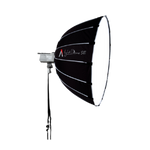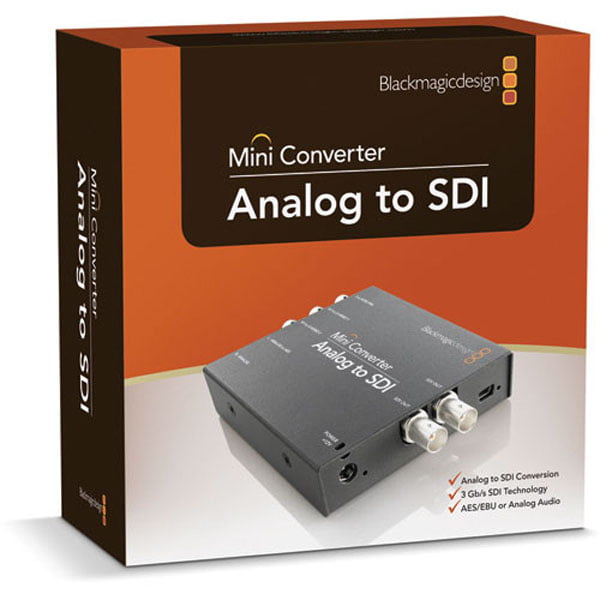| Description | The Mini Converter Analog to SDI from Blackmagic will accept an HD/SD component, NTSC, PAL, or S-video signal and convert it to an SDI output. You can also choose to embed SDI audio from balanced AES/EBU or analog audio inputs. Use this device to convert video from Betacam SP, VHS, set-top boxes, HDV cameras, and other similar devices. | Model: HYPERD/ST/PRO2- 1RU File-Based Video Recorder
- Records Uncompressed 10-bit 4:2:2
- Records Compressed in ProRes / DNxHD
- Records on Two 2.5" SSDs
The ?Blackmagic Design HyperDeck Studio Pro 2 ?is a file-based deck that features the same functionality and control of professional tape decks. It records uncompressed video with 4:2:2 color sampling at 10-bit in .mov format, and also records video using either ProRes or | >Model: SWTALGPI8- Displays Tallies for Video Signals
- Indicates On-air Status
- For ATEM Switchers / Videohub Routers
- 8 Contact Closure Inputs & Outputs
The ?Blackmagic Design GPI & Tally Interface for ATEM Production Switchers ?is designed to display tallies to indicate the on-air status of video signals. It features 8 contact closure inputs and 8 contact closure outputs for connecting to ATEM switchers and Videohub | Model: CONVMASA
The Mini Converter SDI to Analog from Blackmagic will accept an SDI input signal and convert it to HD/SD component, NTSC, PAL, or S-video output. Also, if your SDI signal has audio embedded, the Converter will let you first de-embed the audio so that you can output it via the analog outs. | >Model: CONVMBSH4K6G- 2 x 4K SDI Input
- 1 x HDMI Type A and 1 x SDI Output
- Supports SD, HD, UHD 4K & DCI 4K Signals
- Automatic Input Signal Detection
The ?Blackmagic Design SDI to HDMI 6G ?Mini Converter ?converts SDI in resolutions up to DCI 4K (4096 x 2160) at 24p and UHD 4K (3840 x 2160) up to 60p to HDMI. This is useful for connecting consumer devices that require HDMI signals with professional SDI | >Model: Smart Videohub- Routing Switcher
- 20 x 6G-SDI Inputs / 20 x 6G-SDI Outputs
- Supports SD, HD, Ultra HD 4K, DCI 4K
- 4:2:2 and 4:4:4 Sampling
The ?Smart Videohub 20 x 20 6G-SDI ?from ?Blackmagic Design ?is a mixed format router with 20 6G-SDI inputs and 20 6G-SDI outputs for routing any combination of SD, HD, Ultra HD 4K, and DCI 4K video. It supports 4:2:2 and 4:4:4 color sampling and 10-bit |
| Content | The ?Mini Converter Analog to SDI ?from ?Blackmagic ?will accept an HD/SD component, NTSC, PAL, or S-video signal and convert it to an SDI output. You can also choose to embed SDI audio from balanced AES/EBU or analog audio inputs. Use this device to convert video from Betacam SP, VHS, set-top boxes, HDV cameras, and other similar devices.Analog to SDI ConversionUse this device to convert analog video sources to SDI video output.Embedded AudioThis unit can embed SDI audio from balanced AES/EBU or analog audio inputs. | Model: HYPERD/ST/PRO2The ?Blackmagic Design HyperDeck Studio Pro 2 ?is a file-based deck that features the same functionality and control of professional tape decks. It records uncompressed video with 4:2:2 color sampling at 10-bit in .mov format, and also records video using either ProRes or DNxHD codecs. With two SSD slots, you can record almost endlessly as one SSD becomes full, recording automatically continues on to the other. The Studio Pro features one 6G-SDI input & output for 4K signals, and three SD/HD/3G-SDI inputs & outputs. It supports Ultra HD 4K via HDMI. It also features analog component in & out, with analog audio in & out, and timecode in & out.The Studio Pro 2 is a 1RU rack mountable unit, with built-in rack mount ears. It features illuminated front panel button control and a jog/shuttle wheel for analog scrubbing. RS-422 control is supported for external control. You can also control the unit using either the USB port or over ethernet via the RJ45 connector. An integrated LCD on the front panel allows you to monitor the video, and display timecode and transport information. The unit also incorporates a Thunderbolt port, for connecting the HyperDeck Studio Pro 2 to a computer.File-Based RecordingThe HypeDeck Studio Pro 2 records to uncompressed Quicktime at 10-bit with 4:2:2 color sampling. It also records to ProRes 422(HQ), ProRes 422, ProRes 422 (LT), ProRes 422 (Proxy), as well as Avid DNxHD and Avid DNxHD MXF.Two SSD BaysThe Unit incorporates two 2.5" SSD slots, that allow you to record almost endlessly as recording seamlessly switches from one SSD to the other as the first one fills up.ThunderboltThe built-in Thunderbolt port allows you to connect the unit to a computer, and it is independent of the SSD drives. This allows you to record to an SSD in the unit, while simultaneously feeding a computer via Thunderbolt. You can also play back from a computer over Thunderbolt into the unit, and the signal will be available via the SDI or HDMI outputs.Video SignalsThe HyperDeck Studio Pro 2 supports SD, HD, and 3G signals over SDI and HDMI. In addition to NTSC and PAL signals, 720 x 480p and 720 x 576p signals are supported over HDMI, while 4K video is supported via 6G-SDI and HDMI.OutputsAll outputs are active at all times, so play back is available from all outputs simultaneously, no matter what the original input. This applies to playback from a computer or the SSDs. The exceptions are that 4K output is only available over the 6G-SDI and HDMI connectors, while 480p & 576p are only available as HDMI output.VTR Style ControlsThe HyperDeck Studio Pro 2 features VTR style front panel controls for record and playback. With illuminated buttons, for working in dim locations or settings, while a built-in jog/shuttle wheel provides analog style control over your playback.RemoteThe unit is controllable via RS-422 control and over the Ethernet or USB port.Built-In LCD MonitorThe unit's front panel also features a built-in LCD screen that allows you to monitor input or playback video as well as timecode, format, and audio levels.Included SoftwareThe HyperDeck Studio Pro 2 includes HyperDeck Utility, Media Express, Disk Speed test, Blackmagic System Preferences and Blackmagic driver software. | >Model: SWTALGPI8The ?Blackmagic Design GPI & Tally Interface for ATEM Production Switchers ?is designed to display tallies to indicate the on-air status of video signals. It features 8 contact closure inputs and 8 contact closure outputs for connecting to ATEM switchers and Videohub routers for operation. Additionally, the GPI & Tally Interface can be used with multiple interfaces to increase the number of inputs and outputs.- Displays tallies for indicating the on-air status of video signals
- 8 contact closure inputs & 8 contact closure outputs
- Compatible with ATEM switchers and Videohub routers
- Connect to multiple interfaces offering enhance flexibility in operation
| Model: CONVMASAThe Mini Converter SDI to Analog from Blackmagic will accept an SDI input signal and convert it to HD/SD component, NTSC, PAL, or S-video output. Also, if your SDI signal has audio embedded, the Converter will let you first de-embed the audio so that you can output it via the analog outs.SDI to Analog ConversionUse this device to convert SDI video signals to analog output.Embedded AudioThe Converter can de-embed audio from an SDI signal so that you can output it via the analog outs. | >The ?Blackmagic Design SDI to HDMI 6G ?Mini Converter ?converts SDI in resolutions up to DCI 4K (4096 x 2160) at 24p and UHD 4K (3840 x 2160) up to 60p to HDMI. This is useful for connecting consumer devices that require HDMI signals with professional SDI video equipment. With a compact form factor and easy-to-use controls, the Mini Converter is ideal for a variety of broadcast, post-production, and professional AV applications.Using 4K HDMI and 6G-SDI technologies, the Mini Converter automatically detects the input video format and instantly changes between SD, HD, and UHD/DCI 4K formats. Featuring two SDI inputs, and both an SDI and HDMI output, the unit will automatically switch from the main SDI input to the alternate input if the main input fails. Audio is de-embedded from the SDI input and available in the HDMI output as well as the AES/EBU or analog audio output.The Mini Converter's settings are controlled using the built-in switches or via USB using the control software for Max OS X or Windows computers, which can be downloaded on Blackmagic Design's website. The USB port also enables the firmware to be updated.The device is powered by an included 12V power supply and includes international socket adapters.Additional Features- 4:2:2 Sampling and color precision
- HD scaler and SD down-conversion
- 24-bit, 48 kHz audio sampling
- Compliant with SMPTE 259M, 292M, 296M, 372M, 424M, 425M Level A/B, and SMPTE ST-2081 standards
- Down-conversion for monitoring Ultra HD on HD monitors
- Built-in 3D LUTs
- HDMI instant lock for instant video display when an SDI input is connected
| >Model: Smart Videohub
The ?Smart Videohub 20 x 20 6G-SDI ?from ?Blackmagic Design ?is a mixed format router with 20 6G-SDI inputs and 20 6G-SDI outputs for routing any combination of SD, HD, Ultra HD 4K, and DCI 4K video. It supports 4:2:2 and 4:4:4 color sampling and 10-bit processing for smoother gradations. Housed in a 1RU frame, the Smart Videohub ideal for use in both large broadcast systems or portable mini racks for live productions. A built-in LCD lets view your sources directly on the router itself, with simple push buttons and spin knob provided for control. Routing can also be controlled using dedicated remote panels or over Ethernet using the included software for Mac OS X and Windows. You can even use the available iPad app to change routing over your wireless network.Note: ?IEC power cable is not included.- 20x 6G-SDI inputs / 20x 6G-SDI outputs
- Auto-detects between SD, HD, Ultra HD 4K, and DCI 4K and instantly switches standards
- Built-in SDI reclocking on every SDI input
- Supports 8-bit, 10-bit, and 12-bit 4:2:2 and 4:4:4 signals
- 4:2:2 or 4:4:4 color sampling with 10-bit processing
- UHD 4K (3840 x 2160) up to 30p
- Supports DCI 4K (4096 x 2160) at 24p
- HD Video Resolutions up to 1080p60
- Supports 16 channels of embedded audio on each SDI signal
- Genlock
- Reference input compatible with black burst and tri-sync
- Built-in video monitoring and spin knob control
- Push buttons on front panel
- On-screen labels support Unicode so they work in non-Roman character sets such as Chinese, Japanese, Korean, Russian, German, French, Spanish, and more
- Videohub control software included for control over Ethernet
- Ethernet control allows direct connection to the computer network and is compatible with Videohub Smart Control and Videohub Master Control panels
- Apple iPad control panel app available
- Create your own custom router control with free software developer kit
- Machined aluminum 1RU chassis
- IEC power cable required
|