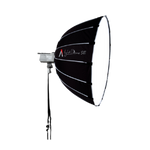| Description | - Converts an HDMI Input to 2 SDI Outputs
- Allows Use of Longer-Distance SDI Cables
- Both the In and Outs Support 1080p60 HD
- Supports HDMI and SDI Embedded Audio
- Built-In Rechargeable Battery
- AC Power Supply Included
- Features Battery Toggle Switch
| >Model: MultiView 16- 16x 6G-SDI Inputs with Loop Outputs
- 4x SDI & 1x HDMI MultiView Outputs
- Supports SD, HD, Ultra HD 4K, DCI 4K
- 2x2, 3x3, 4x4 Multi-View Configurations
The ?Blackmagic Design MultiView 16 ?features sixteen 10-bit 6G-SDI inputs that let you monitor SD, HD, or 4K sources in any combination on Ultra HD monitors or TVs. This lets you take advantage of the high resolution displays to view each source with | - Single Link SD/HD/3G/6G-SDI Input
- 8x Single Link SD/HD/3G/6G-SDI Outputs
- Re-Clocked Outputs
- Supports SD, HD, UHD 4K & DCI 4K Signals
The ?Mini Converter SDI Distribution 4K ?from ?Blackmagic Design ?allows you to distribute a Single Link SD/HD/3G/6G-SDI signal to eight SDI devices simultaneously. It automatically detects the input signal type, re-clocks it, and its eight outputs automatically match the | >Model: HDLEXT-DVI- SD/HD SDI
- 3GB/s SDI Technology
- USB Powered
Now you can route your computer monitor via your SDI router! The ?Blackmagic HDLEXT-DVI DVI Extender ?lets you can extend the DVI-D connection to your computer monitor via simple SDI cables! Now it's much easier to connect your computer displays anywhere in | Model: HYPERD/ST/PRO2- 1RU File-Based Video Recorder
- Records Uncompressed 10-bit 4:2:2
- Records Compressed in ProRes / DNxHD
- Records on Two 2.5" SSDs
The ?Blackmagic Design HyperDeck Studio Pro 2 ?is a file-based deck that features the same functionality and control of professional tape decks. It records uncompressed video with 4:2:2 color sampling at 10-bit in .mov format, and also records video using either ProRes or | Model: HYPERD/ST/12G- Records Up to 3840 x 2160 at 60 fps
- Plays Back Up to 3840 x 2160 at 60 fps
- 12G-SDI and HDMI 2.0 Inputs
- 1 HDMI and 4 12G-SDI Outputs
UHD 4K playback and recording at up to 60p is introduced with the ?Blackmagic Design HyperDeck Studio 12G. This file-based deck provides the familiar jog/shuttle interface of traditional VTRs, but instead of tape use SSD drives for recording media. It records in |
| Content | The ?Blackmagic-Design HDMI to SDI Battery Converter ?converts an HDMI input to up to two SDI outputs. The outputs automatically match and output in the quality of the HDMI input, whether HD or SD; whatever comes in is what automatically goes out. Both the HDMI and SDI connections support up to 1080p60 HD, which on the SDI side is equivalent to 3G. The converter also supports embedded audio on both the in and outs.One reason for converting to SDI is to take advantage of the longer distance that SDI cables can carry a signal. If your camera has an HDMI output, this converter will let you instead output by SDI, allowing professional connectivity on location.Power is supplied by a built-in lithium-ion polymer rechargeable battery that allows on location work without external power, and an AC power supply is additionally also included.Sophisticated Conversion- Converts an HDMI input to up to 2 low-jitter SDI outputs
- Conversion allows the use of longer professional SDI cables
- The SDI outs auto-match the SD / HD quality of the HDMI input
- Both the HDMI and the SDI connections support up to1080p60 HD
- Audio embedded on the HDMI in goes out embedded on the SDI outs
Battery and/or Adapter Power- A built-in battery provides more than 2 hours of charge
- The battery can be recharged while the converter is in use
- A toggle switch allows you use the battery only when needed
- An LED indicator displays what the charge level of the battery is
- An adapter is included for external power and to charge the battery
Super Tough Design- Machined of aircraft grade aluminum
- Can be run over by a truck and still work
- Small enough to fit into the palm of a hand
- Scratch-resistant labels / non-slip rubber feet
| >Model: MultiView 16The ?Blackmagic Design MultiView 16 ?features sixteen 10-bit 6G-SDI inputs that let you monitor SD, HD, or 4K sources in any combination on Ultra HD monitors or TVs. This lets you take advantage of the high resolution displays to view each source with increased clarity. The MultiView 16 allows for 4, 9, or 19 views to be selected, with each input fully re-synchronized. Two HD-SDI, two 6G-SDI, and one HDMI multi-view outputs are provided, as well as a loop output for each 6G-SDI input for passing the signals to additional devices.Housed in a 1RU machined aluminum frame, the MultiView 16 is ready for use in the studio, broadcast truck, or even on location. It can be controlled using the illuminated buttons, spin knob, and 1.5" LCD screen on the front panel, or with the included control software via the Ethernet port. A SOLO button lets instantly full screen a single source. For easy integration into any facility, a built-in multi-voltage power supply supports 90 to 240VAC.Note: ?IEC power cable is not included.- Native Ultra HD multi-view output
- 16x 6G-SDI inputs; accepts SD, HD, and Ultra HD resolutions
- Supports Ultra HD 4K (3840x2160) up to 30p; DCI 4K (4096x2160) at 24p
- 2x 6G-SDI, 2x HD-SDI, and 1x HDMI multi-view outputs
- 16x SDI loop outputs
- 2x2, 3x3, and 4x4 multi-view configurations
- SOLO button for instant full screen of single source
- 2-channel audio meters for each view
- 16x9 SD support
- Tally support with ATEM switchers
- 1RU machined aluminum chassis
- Front panel control using illuminated buttons, spin knob, and 1.5" LCD screen
- Software control over Ethernet; supports Videohub router protocol
- Built-in 90 to 240VAC power supply
- IEC power cable required
| The ?Mini Converter SDI Distribution 4K ?from ?Blackmagic Design ?allows you to distribute a Single Link SD/HD/3G/6G-SDI signal to eight SDI devices simultaneously. It automatically detects the input signal type, re-clocks it, and its eight outputs automatically match the SDI input video format. With a compact form factor and easy-to-use controls, the Mini Converter is ideal for a variety of broadcast, post production, and professional AV applications.Using 6G-SDI technology, the Mini Converter supports resolutions up to Ultra HD 4K (3840 x 2160) at up to 30 fps and DCI 4K (4096 x 2160) at 24 fps, as well as SD, HD, and 3G-SDI signals. It supports all SDI-related transmission features, including embedded audio, ancillary data, and even handles ASI signals - asynchronous signals that carry multiple compressed programs that can be at varying transmission speeds. The Mini Converter's settings are controlled using the built-in DIP switches or via USB using the included software for Max OS X or Windows computers. The USB port also enables the firmware to be updated. For powering the device, a 12V power supply is included with international socket adapters.Additional Features- 4:2:2 and 4:4:4 sampling and color precision
- 24-bit, 48 kHz audio sampling
- Compliant with SMPTE 259M, SMPTE 292M, SMPTE 296M, SMPTE 372M, and SMPTE 425M standards
| >Model: HDLEXT-DVINow you can route your computer monitor via your SDI router! The ?Blackmagic HDLEXT-DVI DVI Extender ?lets you can extend the DVI-D connection to your computer monitor via simple SDI cables! Now it's much easier to connect your computer displays anywhere in your facility, or even to more than one monitor when using any 3 Gb/s SDI router. DVI Extender also works as a regular DVI to SD/HD-SDI video converter, that's perfect for broadcast graphics!Route Your Computer MonitorImagine the creative freedom to design your facility the way you want! Now you can move noisy computers out of client rooms plus you can even have a duplicate computer monitor for your client to watch! DVI Extender is easy to use and plugs into an HDLink Pro or HDLink Optical Fiber converter at the other end of the monitor extension. This means you can use a single monitor for either computer or video monitoring!Built in SDI Audio EmbeddingDVI Extender includes a standard 3.5mm audio mini jack input so you can connect audio from your computer! That means you get full 3D accelerated graphics and audio from your computer to SDI. That's a perfect solution for digital signage, Flash playback, PowerPoint, gaming and more! Now any software can be output to crystal clear SDI video!Convert DVI to SDI VideoWith DVI Extender, you can harness your computer's built in 3D accelerated display to create realtime broadcast graphics in standard definition and high definition video. Simply set the control panel to Video Output and DVI extender will output NTSC, PAL, or 1080 HD resolution SDI video with embedded audio from your computer via the audio input jack.Advanced 3 Gb/s SDI TechnologyThe latest 3 Gb/s SDI technology is built into DVI Extender, making it fully compatible with all of your SD and HD-SDI equipment. With 3 Gb/s SDI you know that DVI Extender will be fully compatible with new video formats in the future! Adding new formats is easy, as they can be loaded via DVI Extender's USB connection.Full Digital QualityUnlike older scan converters, DVI Extender is a fully digital converter that connects the DVI-D output on your computer to SDI equipment such as HDLink Pro. That's a direct pixel-for-pixel digital connection to SDI, which is the highest quality possible and eliminates all scaling problems!Powers From Any USB PortDVI Extender does not need messy power supplies because it connects directly to any USB port on your computer. That's ideal for portable use, because DVI Extender can be powered directly from your laptop. Or you could even use a portable iPod USB power supply | Model: HYPERD/ST/PRO2The ?Blackmagic Design HyperDeck Studio Pro 2 ?is a file-based deck that features the same functionality and control of professional tape decks. It records uncompressed video with 4:2:2 color sampling at 10-bit in .mov format, and also records video using either ProRes or DNxHD codecs. With two SSD slots, you can record almost endlessly as one SSD becomes full, recording automatically continues on to the other. The Studio Pro features one 6G-SDI input & output for 4K signals, and three SD/HD/3G-SDI inputs & outputs. It supports Ultra HD 4K via HDMI. It also features analog component in & out, with analog audio in & out, and timecode in & out.The Studio Pro 2 is a 1RU rack mountable unit, with built-in rack mount ears. It features illuminated front panel button control and a jog/shuttle wheel for analog scrubbing. RS-422 control is supported for external control. You can also control the unit using either the USB port or over ethernet via the RJ45 connector. An integrated LCD on the front panel allows you to monitor the video, and display timecode and transport information. The unit also incorporates a Thunderbolt port, for connecting the HyperDeck Studio Pro 2 to a computer.File-Based RecordingThe HypeDeck Studio Pro 2 records to uncompressed Quicktime at 10-bit with 4:2:2 color sampling. It also records to ProRes 422(HQ), ProRes 422, ProRes 422 (LT), ProRes 422 (Proxy), as well as Avid DNxHD and Avid DNxHD MXF.Two SSD BaysThe Unit incorporates two 2.5" SSD slots, that allow you to record almost endlessly as recording seamlessly switches from one SSD to the other as the first one fills up.ThunderboltThe built-in Thunderbolt port allows you to connect the unit to a computer, and it is independent of the SSD drives. This allows you to record to an SSD in the unit, while simultaneously feeding a computer via Thunderbolt. You can also play back from a computer over Thunderbolt into the unit, and the signal will be available via the SDI or HDMI outputs.Video SignalsThe HyperDeck Studio Pro 2 supports SD, HD, and 3G signals over SDI and HDMI. In addition to NTSC and PAL signals, 720 x 480p and 720 x 576p signals are supported over HDMI, while 4K video is supported via 6G-SDI and HDMI.OutputsAll outputs are active at all times, so play back is available from all outputs simultaneously, no matter what the original input. This applies to playback from a computer or the SSDs. The exceptions are that 4K output is only available over the 6G-SDI and HDMI connectors, while 480p & 576p are only available as HDMI output.VTR Style ControlsThe HyperDeck Studio Pro 2 features VTR style front panel controls for record and playback. With illuminated buttons, for working in dim locations or settings, while a built-in jog/shuttle wheel provides analog style control over your playback.RemoteThe unit is controllable via RS-422 control and over the Ethernet or USB port.Built-In LCD MonitorThe unit's front panel also features a built-in LCD screen that allows you to monitor input or playback video as well as timecode, format, and audio levels.Included SoftwareThe HyperDeck Studio Pro 2 includes HyperDeck Utility, Media Express, Disk Speed test, Blackmagic System Preferences and Blackmagic driver software. | Model: HYPERD/ST/12GUHD 4K playback and recording at up to 60p is introduced with the ?Blackmagic Design HyperDeck Studio 12G. This file-based deck provides the familiar jog/shuttle interface of traditional VTRs, but instead of tape use SSD drives for recording media. It records in uncompressed QuickTime, ProRes, or Avid DNxHD formats all with up to 4:2:2 color sampling at 10-bit color space. With two SSD slots, you can record almost endlessly - as one SSD becomes full, recording automatically continues on to the other. The Studio 12G features one 12G-SDI input that is 3G-, HD-, and SD-SDI compatible along with one HDMI 2.0 input. In addition, there are four total SDI outputs and one HDMI 2.0 output for monitoring and connection to other equipment in your studio. All of the SDI connectors plus both of the HDMI ports support UHD 4K (3840 x 2160) at up to 60 fps.The Studio 12G is housed in a 1RU rackmountable unit, with built-in rackmount ears. It features illuminated front panel button control and a jog/shuttle wheel for analog scrubbing. RS-422 control is supported for external control. You can also control the unit using either the USB port or over Ethernet via the RJ-45 connector. An integrated LCD on the front panel allows you to monitor the video, and display timecode and transport information.UHD 4K Recording and PlaybackThe HypeDeck Studio 12G records video to uncompressed QuickTime at 10-bit with 4:2:2 color sampling at up to UHD 4K (3840 x 2160) at 60 fps. It also records to ProRes 422(HQ), ProRes 422, ProRes 422 (LT), ProRes 422 (Proxy), as well as Avid DNxHD and Avid DNxHD MXF, also all in SD and SDTwo SSD BaysFor accepting storage media, the unit incorporates two 2.5" slots with SATA connectors for use with SSD drives. The ability to swap out drives while recording enables almost endlessly durations, seamlessly switching from one SSD to the other as the first one fills up.Video InputsThe HyperDeck Studio 12G supports SD, HD, 3G, 6G, and 12G signals over SDI and up to UHD 4K at 60p via HDMI 2.0.Video OutputsA total of four SDI outputs are provided: a single loop-out that mirrors the incoming signal, two playback outputs, and a dedicated monitor output. Additionally, there is a single HDMI 2.0 output with UHD 4K at 60p support that can serve as a loop-out, be used for playback, or connected to a local monitorVTR Style ControlsThe HyperDeck Studio 12G features VTR style front panel controls for record and playback. With illuminated buttons, for working in dim locations or settings, while a built-in jog/shuttle wheel provides analog style control over your playback.RemoteThe unit is controllable via RS-422 control and over the Ethernet or USB port.Built-In LCD MonitorThe unit's front panel also features a built-in LCD screen that allows you to monitor input or playback video as well as timecode, format, and audio levels.Included SoftwareThe HyperDeck Studio 12G includes HyperDeck Utility, Media Express, Disk Speed test, Blackmagic System Preferences, and Blackmagic driver software. |